Verifying Daily Vault Activity
| Screen ID: |
ITVGLV-01 |
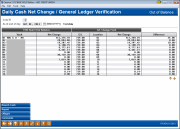
|
| Screen Title: |
Daily Cash Net Change / General Ledger Verification |
|
| Panel ID: | 6206 | |
| Tool Number: | 937 | |
| Click here to magnify |
Access this screen by selecting Tool #937 Vault G/L Verification.
Dashboard Tips – Questions to Ask When Comparing a Dashboard with Another Dashboard or Report
Use this tool to easily verify that everything that happened in teller processing hit the G/L with the right location. This screen displays the vaults.
This inquiry tool compares the Change Fund G/L from the teller system to the general ledger. It lets you easily verify that everything that happened in teller processing hit the G/L with the right location—comparing the teller system and the G/L by ending balance, as well as evaluating that the net change in the teller system matches the G/L interface by location.
-
NOTE: Data is retained for this screen for the previous 90 days.
-
For complete details on using this inquiry and associated report, refer to the Tools for General Ledger Balancing booklet.
Use Branch Cash (F9) to toggle the view to display each branch to balance branch cash.
Use Comments (F20) to add comments to document actions you took for balancing issues.