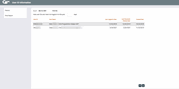User ID Information Dashboard
| Screen ID: |
IUSRPR-01 |
|
| Screen Title: |
User ID Information |
|
| Panel ID: | 4357 | |
| Tool Number: | 933 | |
| Click here to magnify |
Access this screen by selecting Tool #933 User ID Information and History.
The User ID Inquiry lists User ID information for the credit union, including the Last Logged in Date, Last Maintenance Date and Last Password Change Date. Credit unions can also enter a # of days since login to view employees who have not logged in for a period greater than this number of days.
-
If the User ID column says SYSTEM, the User ID was deleted by the system. the core will automatically purge an existing User ID after 90 days of inactivity.
-
Some user profile details such as last date logged in are not replicated from our production system to our high availability backup system. When we perform a rollover to the backup system, if you were to look at this dashboard early in the day before most people had logged in, the dates would reflect the last time users logged into the HA box (during a previous rollover test). Once they do log in that morning, the date would be updated. The same thing will occur the morning after we roll back to the production system.
-
If you see a name here with a data center employee name on it, that simply means a data center employee’s user ID was reset, such as a CSR, operator, programmer, or even a technical writer. In their role, these employees are able to access many credit union libraries, and user ID reset activity is sometimes logged to a specific CUID instead of a generic one. These names will often appear in Proper Casing, as opposed to credit union employee names which usually are in ALL CAPS. They will generally include either a data center name (CU*Answers, CU*NorthWest, CU*South, Xtend, etc.) or perhaps a department name or job title (CSR or Client Services, Operations, QC, Technical Writer, etc.). These records can be ignored.
Use History to view a historical record of the creation, deletion, and purging of users and password resets.
Use Print Report to print a report of users who have not logged in the past xxx days. You can select to sort this report by User ID or Last logged in date.