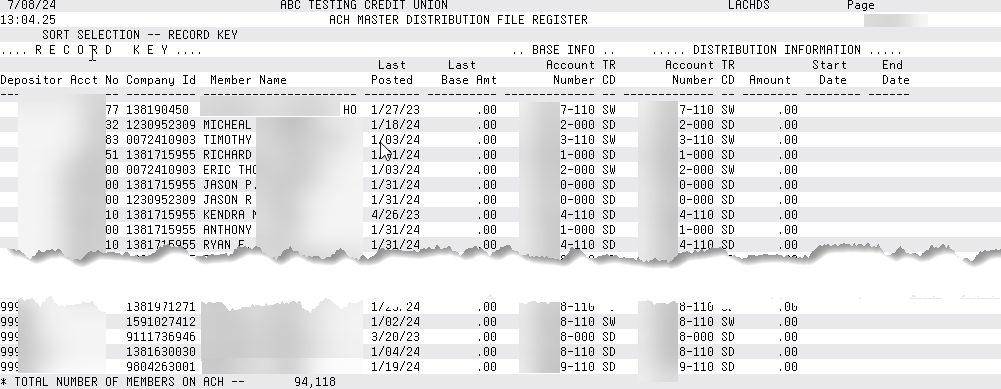Printing the ACH Master Listing
| Screen ID: | LACHDS-01 | 
|
| Screen Title: | ACH Master File Register | |
| Panel ID: | 506 | |
| Tool Number: | 629 | |
| Report Name: | LACHDS | |
| Click here to magnify |
Access this screen by selecting Tool #629 Print ACH Master Listing.
This is used to print a report showing all of the records in the ACH master distributions file. This screen lets you select how the records will be sorted in the printed report:
|
Account # - Lists records in order by CU*BASE account base and suffix. |
|
Company ID - Lists records in order by the ACH Company ID, to show all items for the same company together. |
|
Transaction Date - Lists records in order by the Last Transaction Date. |
|
Member Name - Lists records in alphabetical order by Member Name. (Remember, not all member names are entered the same; some may start with the member's last name; others begin with the first name.) |
|
Key - Lists records in order by Depositor Account Number then ACH Company ID, so the various member account / ACH company relationships for a member are listed together. (This is the most commonly-used option.) |
Report Sample