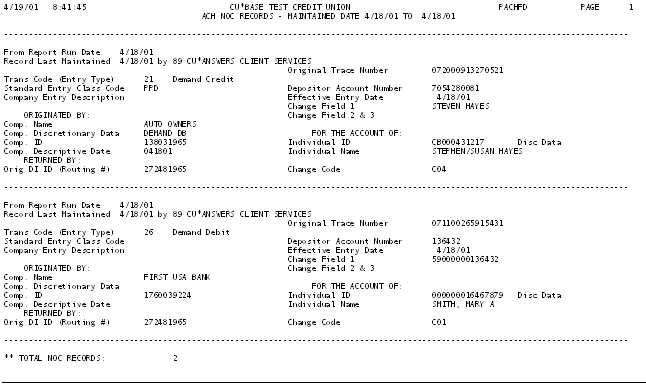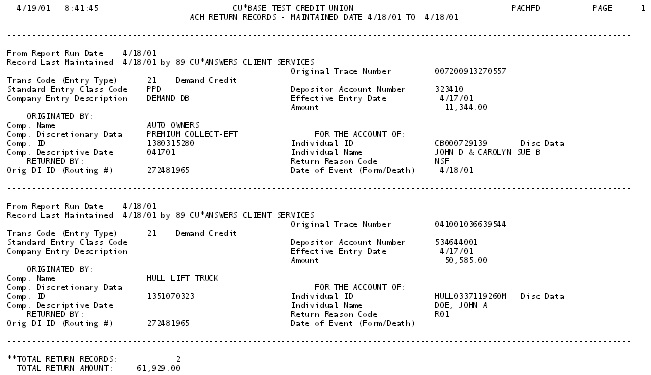Printing a List of Submitted ACH Returns & NOCs
| Screen ID: |
LACHFD-01 |
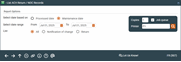
|
| Screen Title: |
List ACH Return / NOC Records |
|
| Panel ID: | 507 | |
| Tool Number: | 686 | |
| Report Name: | PACHFD | |
| Click here to magnify |
Access this screen by selecting Tool #686 Print Submitted Returns/NOCs.
This screen lets you keep a written record of the ACH Returns and Notification of Change records which were submitted, by date, similar to keeping the faxed copies of your handwritten returns in cases of questions or future verification.
Returns and NOCs will be listed on separate pages of the report. Also, the order of the data on the report will not match the order of the fields on the input screen used to create the record. The report layout was designed to match the FedLine input screen as closely as possible for easy verification and keying. (See the report sample below.)
Field Descriptions
|
Field Name |
Description |
|
Select Based on |
Processed Date (P) - the date on which the record was processed by a CU*Answers Operator. Use this after the daily cutoff time to obtain a record of returns and NOCs that were actually processed through ACH on this date. Maintenance Date (M) - the date on which the record was created or last maintained. Use this to obtain a record of any records that you keyed on this date, regardless of whether or not they were processed.
|
|
Select Date Range |
Enter the range of dates to specify which record should appear. This relates to the option chosen in the Select Based on field above. |
|
List |
All (B - Both) - List both Return and NOC records. Notification of Change (N) - Include only NOC records on the report. Return (R) - Include only Return records on the report. |
Report Sample