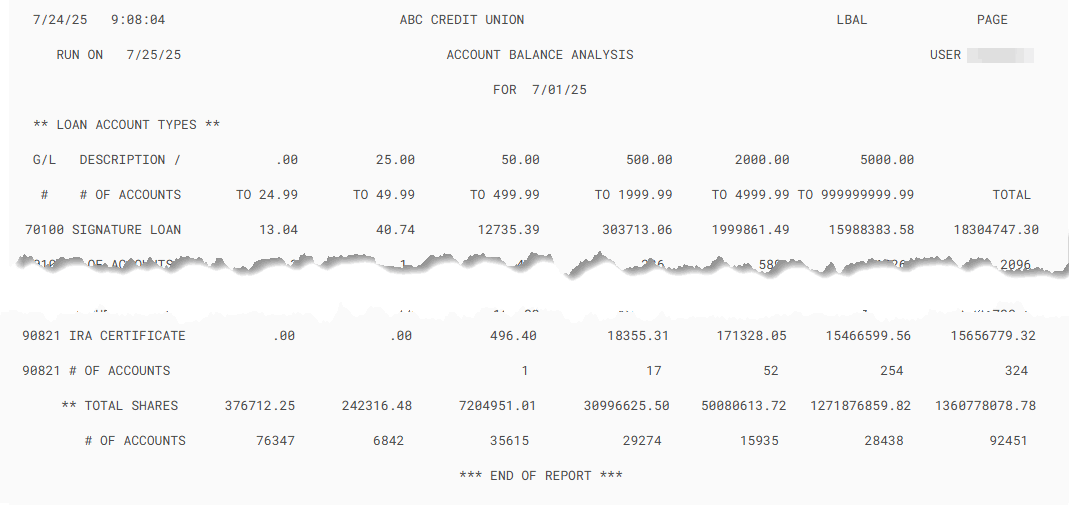Member Balance Analysis Report
| Screen ID: |
LBAL-01 |
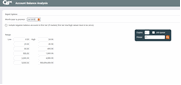
|
| Screen Title: |
Account Balance Analysis |
|
| Panel ID: | 548 | |
| Tool Number: | 102 | |
| Report Name: | LBAL | |
| Click here to magnify |
Access this screen by selecting Tool #102 Account Balance Analysis Report.
This screen is used to summarize the balances and number of accounts by member G/L account number and then break them down by your specified balance ranges.
You may use all or just a few of the ranges as needed. You can specify the ranges to analyze only a small portion of your accounts (such as breaking down only accounts with balances over $50,000 as an analysis of your high deposit memberships), or you can include all accounts starting with negative balances in the first tier and going all the way up to the maximum balance amount of $9,999,999.99.
-
Check the Include negative balance accounts in the first tier flag in order to include accounts with a negative balance in their own group on the report. Both the Low and High amounts for the first tier must be set to 0.00 if this flag is checked.
Loan-type accounts will be separated from share-type accounts, with sub-totals for each. For the loans section, written-off loans also will be sub-totaled separately.
Report Sample