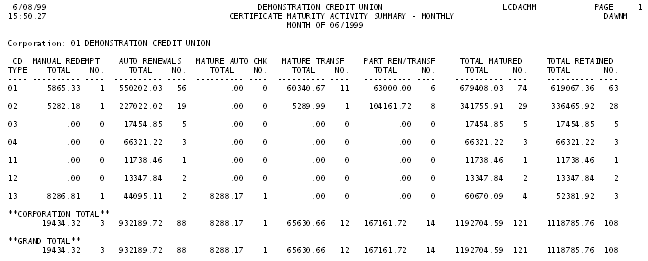Certificate Dividend & Maturity Activity Summary Reports
| Screen ID: |
LCDAC-01 |
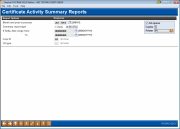
|
| Screen Title: |
Certificate Activity Summary Reports |
|
| Panel ID: |
574 |
|
| Tool Number: | 189 | |
| Report Name: |
LCDACDM |
|
| Click here to magnify |
Access this screen via Tool #189 CD Dividend/Maturity Activity Report.
Is there a way to analyze the maturity cycles for all of your members' certificate accounts? What proportion of your maturing certificates are renewed over the course of a month? How can you compare certificate dividend payment activity from one period to another?
The Certificate Dividend and Maturity Activity Summary reports summarize data from the certificate activity reports (TBCDTB1 and TBCDTB2) that are produced every day as part of CU*BASE daily processing. Basically, it's like taking the bottom line totals from all your daily reports and combining them into one easy-to-read summary showing the activity for all your CD products. Comparisons can be run from one month to the next using month-end files, or you can run a comparison showing activity for a few days or weeks at a time.
Regardless of the summary option chosen, two reports will be produced:
-
Dividend Activity Report - This report shows dividend payments by CD Type, broken down by payment method, including payment to the CD, transfers to shares, auto Check Funds Transfers (CFT), and held for payment on demand.
-
Maturity Activity Report - This report shows certificates that have matured by CD Type, broken down by renewal/redemption process, including manual redemption, automatic renewals, CFTs, transfers to shares, and partial renewals.
Field Descriptions
|
Field Name |
Description |
|
Month and year to process |
Enter the month and year for which data should be shown. Normally, three previous months are available. To run a report using month-end data prior to the months held online, contact a Client Services Representative. (There is a charge if this service is requested.) |
|
Monthly or Daily summary report |
Use this to choose which set of reports should be printed: Monthly summaries showing all activity for the designated month or Daily summaries showing activity for a shorter range of days within the month. |
|
If Daily, date range |
If printing the Daily summary reports, these fields are required to specify the range of days to be included on the report.
|
|
Corp ID |
To print reports for a single corporation number, enter the corporation ID here. Leave the field blank to include all corporations. (Each corporation will be printed on a separate page.) |
|
CD type |
To include only certificates of a certain CD Type, enter the Type code here. Leave the field blank to include all certificate types. |
Report Samples
Dividend Activity
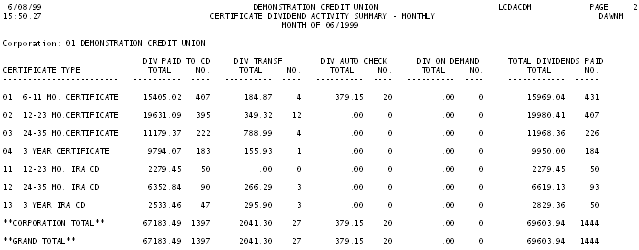
Maturity Activity