Printing CD Product Configuration Information
| Screen ID: |
LCDCFG-01 |
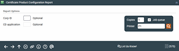
|
| Screen Title: |
Certificate Product Configuration |
|
| Panel ID: |
575 |
|
| Tool Number: | 635 | |
| Report Name: |
LCDCFG |
|
| Click here to magnify |
Access this screen by selecting Tool #635 Print CD Configuration Report.
Are all of my certificate types set up to report to the IRS correctly? Have I assigned a laser CD form to all CD types? How many of my certificates have penalty grace days? What is the General Ledger interface for my IRA certificates?
If you've ever laboriously looked through your configuration screens, one CD Type at a time, to discover the answers to these questions, this report is for you. Designed to assist in year-end tax report planning, the report shows all CD Applications and CD Types with all of the configuration parameters in one place.
Both settings are optional and allow you to choose a specific corporation ID (leave blank to include all corporations, which will each be on a separate page) and CD Application Type (leave blank to include all configured certificate products).
-
This is a two-part report: the top section will show CD Application Types that have been set up, and the bottom section will list all CD Type codes and their configuration.
Report Sample
