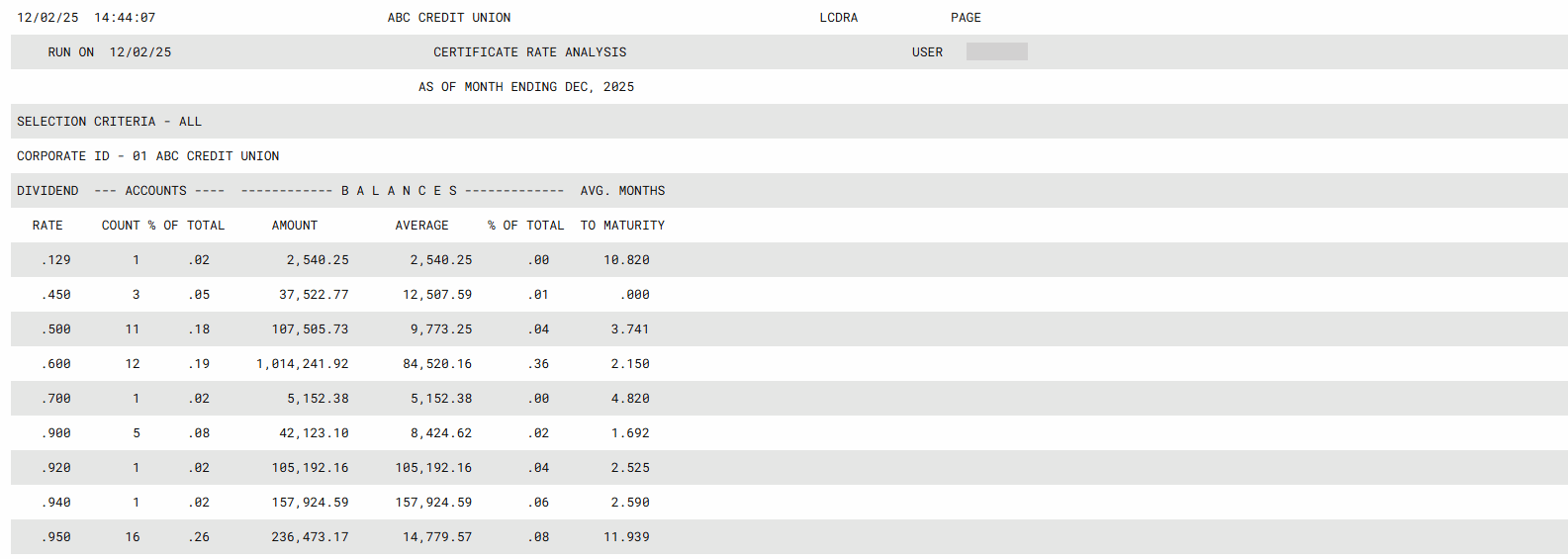Certificate Rate Analysis Report
| Screen ID: |
LCDRA-01 |
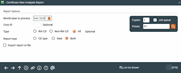
|
| Screen Title: |
Certificate Rate Analysis Report |
|
| Panel ID: |
579 |
|
| Tool Number: | 195 | |
| Report Name: |
LCDRA |
|
| Click here to magnify |
Access this screen by selecting Tool #195 Certificate Rate Analysis Report.
This report breaks down all of your existing certificate accounts by interest rate, showing the number of accounts at each rate, the total and average balances for accounts at the same rate, and the average months to maturity for each rate group.
Similar to the Loan Interest Analysis report, this report lets you see how your current certificate accounts are currently priced and is helpful for planning upcoming rate changes.
Enter the month and year for which the report should be run. (As usual, if requesting a prior month, it may be necessary to contact a CU*BASE representative to load the necessary backup tape.) To include only a single corporation on the report, enter the Corp ID; otherwise, leave the field blank to include all corporations (each will appear starting on a separate page). Choose whether to include only IRA certificates, only non-IRA certificates, or both (leave the field blank for all certificates). Finally, choose whether to print a Report Type of Both, Rate, or CD Type.
The first page(s) of the report will list CDs by rate. The final page of the report will group and sort CDs by CD Type.
Check the check box next to Export report to file to export the data for use with Member Connect or Report Builder (Query).
Explanation of Calculations
|
Field Name |
Description |
|
Average Balance |
Amount (all balances at that rate) ÷ Count (number of accounts at that rate) |
|
% of Total |
Percentage of accounts at that rate compared to all certificates for this corporation |
|
Weighted Average Dividend |
CD 1 Balance * Rate = Dividend CD 2 Balance * Rate = Dividend CD 3 Balance * Rate = Dividend CD 4, etc. Balance * Rate = Dividend ------------------- --------------- Total Balance Total Dividends Total Dividends ÷ Total Balance = Weighted Avg Div |
Report Sample