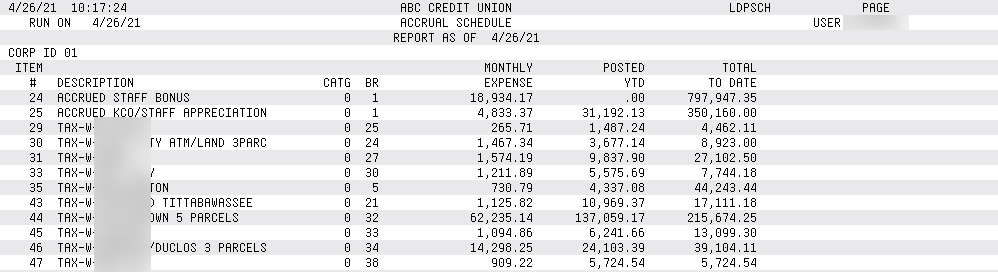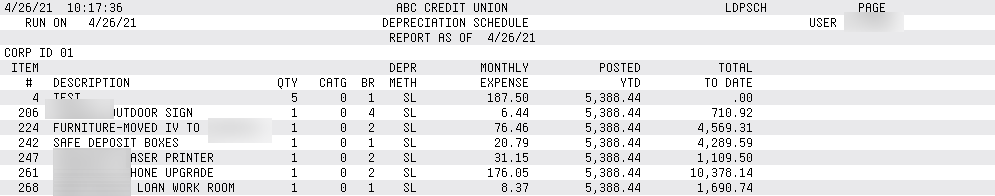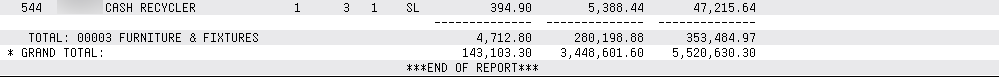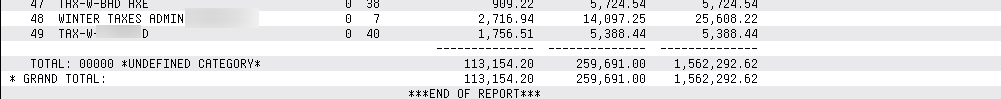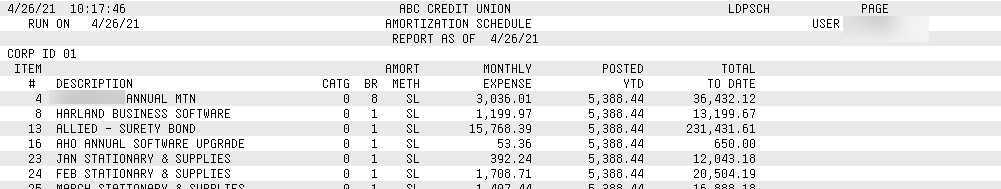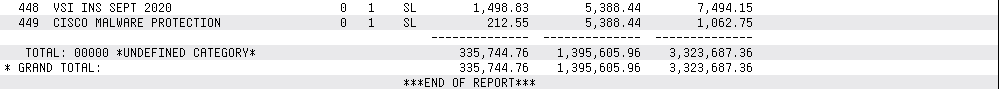Printing the Monthly Subsidiary Expense Schedule
| Screen ID: |
LDPSCHSC-01 |
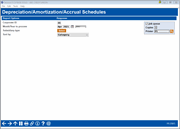
|
| Screen Title: |
Depreciation/Amortization/ Accrual Schedules |
|
| Panel ID: |
7087 |
|
| Tool Number: | 668 | |
| Report Names: |
LDPSCH |
|
|
|
Click here to magnify |
Access this screen by selecting Tool #668 Print Monthly Subsidiary Exp. Schedule.
This screen is used to print a report showing monthly expense amounts for fixed assets (Depreciation Schedule), prepaid expenses (Amortization Schedule) and accrued expenses (Accrual Schedule).
Optionally select a subsidiary type or to sort by item number instead of category.
When ready, use Enter to print the report and return to the Home Page.
Field Descriptions
|
Field Name |
Description |
|
Corp ID |
This field can be used to print records for a specific corporate ID. |
|
Month/year to process |
Enter the month and year for which data should be shown. Normally three previous months are available. |
|
Subsidiary type |
Use the Select button to filter by a specific subsidiary type (AE, BA, FA, LA, LI, and PE) to view the accrual, depreciation and amortization schedules. |
|
Sort by |
Select to sort by category (the default) or item type. |
Report Samples (with ending totals)