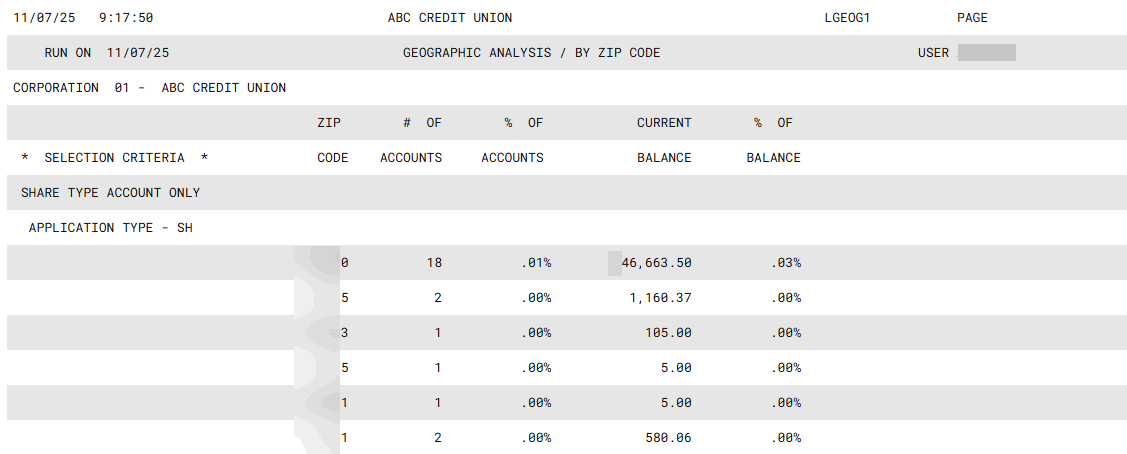Member ZIP Code Analysis Report
| Screen ID: |
LGEOG-01 |
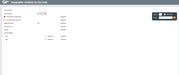
|
| Screen Title: |
Geographic Analysis by ZIP Code |
|
| Panel ID: | 648 | |
| Tool Number: | 382 | |
| Click here to magnify |
Access this screen by selecting Tool #382 Geographic/ZIP Code Analysis Report.
This screen is used to print a report that analyzes your sub-accounts geographically, by using the ZIP Code on the member's MASTER record. Are there certain neighborhoods in your community to which your newspaper or radio marketing efforts should be targeted for the most “bang for the buck?” Use this report to get ideas for a more targeted marketing approach.
Complete all fields (described below) to define which data should be used for the analysis. For example, you can see a geographic breakdown for members that have certain types of savings accounts, or show a breakdown for your borrowing members only.
-
NOTE: This evaluates based on sub account. If you want to evaluate memberships, filter by the G/L used for your base share account.
Use Enter to generate the report. A sample report is shown below.
Field Descriptions
|
Field Name |
Description |
|
Process date |
Enter the month and year for which data should be shown. Normally three previous months are available. To run a report using month-end data prior to the months held online, contact a Client Services Representative. (There is a charge if this service is requested.) |
|
Share type accounts only |
If you wish to analyze your membership based only on share-type accounts, check this checkbox. Be sure to uncheck the Loan type accounts only field.
|
|
Loan type accounts only |
If you wish to analyze your membership based only on loan-type accounts, check this checkbox. Be sure to uncheck the Share type accounts only field.
|
|
Application type |
To limit the analysis to only certain types of share or loan accounts, choose one of the following application types. (Be sure to select one that matches the type of accounts specified above, either share types or loan types.) Share
Types
Loan Types
To include all application types (either shares or loans, depending on the settings in the other fields above), leave the field blank. |
|
G/L # |
To analyze members based only on a single member G/L account (such as 903-02 for special share accounts), enter the G/L account number here. Leave the field blank to ignore the member G/L designation. This is helpful in situations where more than one dividend application is under the same member G/L. |
|
Corp ID |
To include members from only one corporation, enter the Corp. ID here. Leave the field blank for all corporations. |
|
Current
balance |
Use these fields to include only accounts whose balances fall within a certain range. For example, you may want to analyze the geographic regions where members have low-balance savings accounts, in order to market a new check cashing service. Enter whole numbers only. |
Report Sample