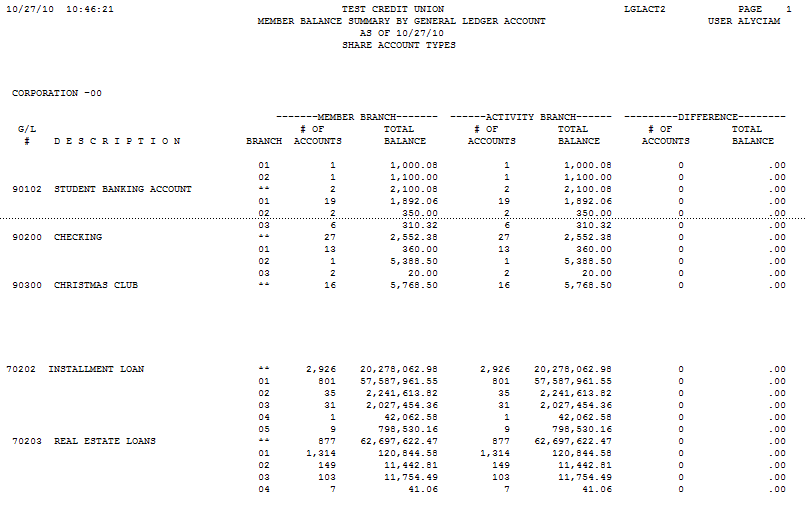Member's Balance Summary by G/L Account Number
| Screen ID: |
LGLACT-01 |
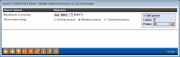
|
| Screen Title: |
Member’s Trial Balance Summary by G/L Account Number |
|
| Panel ID: | 650 | |
| Tool Number: | 489 | |
| Report Name: | LGLACT | Click here to magnify |
Access this by selecting Tool #489 Mbr Trial Balance Summary by G/L Account.
This report is meant to only be run for a previous month. End of month data is used to create this report. This report is run at EOD.
Use this report (LGLACT) to give you a good picture of member balances as of end of month, including pages for both savings and loan products. Compare these figures to your End-of-Month Financials to ensure that you are in balance.
Alternatives to Using this Report
NOTE: Your credit union may prefer to use the quicker and more-recently-developedalternativereports mentioned below. These other options are, however, both run during BOD processing. If your credit union posts dividends between EOD and the generation of these two alternate reports, you may need to use the report mentioned above.
This report can be generated for Member Branch, Activity Branch or Combined Format. The Member Branch and Activity Branch reports show additional interest dividend information, while the “Combined Format” selection allows you to compare Member Branch activity to Activity Branch Activity. These different reports can be used to review if certain branches are being used more frequently than others.
Alternatives to Using This Report
To avoid needing to compare these figures to your End-of-Month G/L Financials (which the LGACT report, mentioned above, does not include) you have two alternate options:
Use the online dashboard (Tool #877) which allows you to quickly verify where you are out of balance, showing you both the data from the LGACT report AND from your End-of-Month G/L Financials, all on one easy-to-use screen. Red and green text in the “Quick Verify” section at the top of the screen immediately alert you to your status. Toggle to view offages and use function keys to change between savings and loan products information.
Data on the screen will always be from End-of-Month of the previous month.
OR
Refer to the LGACT report in CU*Spy which lists both your member balances by G/L (savings and loan products) side-by-side with your End-of-Month G/L Financials. A separate column on this report is used to indicate whether you are out of balance.
Report Sample
Selecting Member Branch or Activity Branch will show the following report layout (first column will vary according to selection; Member Branch is shown below.)
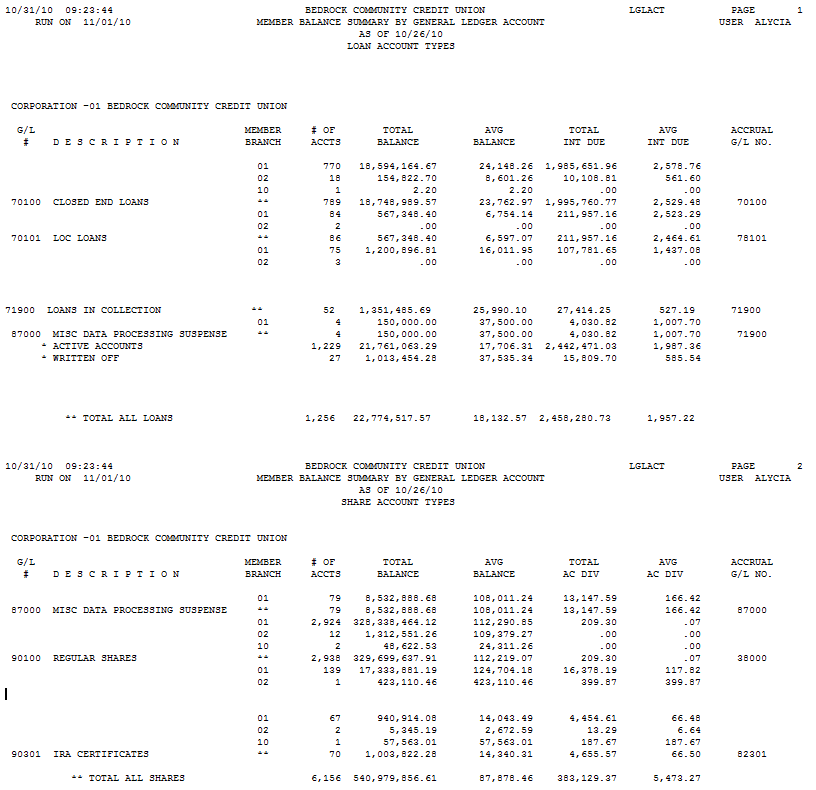
Report Sample
Selecting Member Branch or Activity Branch will show the following report layout (first column will vary according to selection; Member Branch is shown below.)
Selecting “Combined Format” will give you a comparison of your data by Member and Activity Branch.