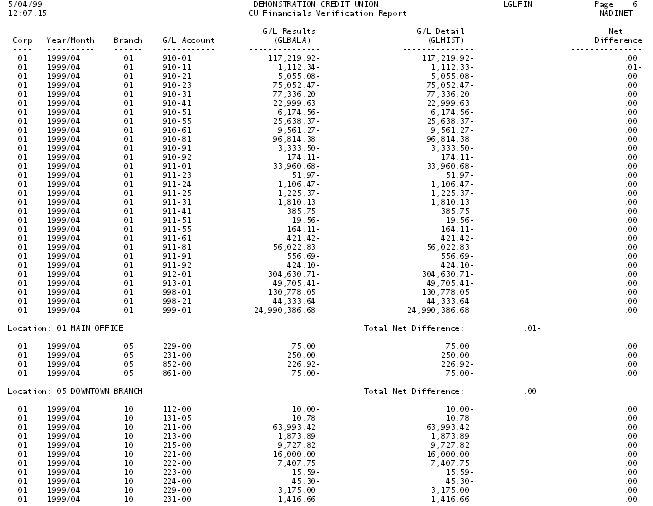Financials Verification Report
| Screen ID: |
LGLFIN |
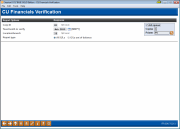
|
| Screen Title: |
Financials Verification |
|
| Panel ID: | 691 | |
| Tool Number: | 325 | |
| Report Name: | LGLFIN | Click here to magnify |
Access this screen by selecting Tool #325 CU Financials Verification Report.
When an auditor or regulator verifies a credit union's balance sheet or income statement, they compare the detailed debits and credits in the G/L Trial Balance activity report to the outstanding balance of the G/L as reported on the balance sheet. CU*BASE uses two different files to store the data: the actual G/L activity is stored in the history file GLHIST; the balance reported on the balance sheet is stored in the balance file GLBALA.
The CU Financials Verification report is designed to mirror the activities of an auditor by comparing the net difference of all debit and credit activity to the net change recorded in the balance file.
This report is most valuable when looking for an error where the resulting balance does not equal the total of the history detail. For example, occasionally a process is interrupted and detail is added to the history file but not to the resulting balances in the GLBALA file, causing the balance sheet to be out of balance so that assets minus liabilities plus equity does not equal zero. If a credit union has several hundred general ledger accounts, it can be a very tedious process to determine which journal entry did not process properly, especially since there might be several hundred debit and credit entries made in a month!
This report lets you quickly see the numbers side by side to make it easy to zero in on the error. On a daily or weekly basis, you can even choose to print the report showing only those accounts that are actually out of balance, saving both time and paper. Next time you are monitoring your balance sheet, before calling a client service representative to locate a problem, try checking this report!
-
IMPORTANT: Unless you are printing this for auditors who wish to see all accounts, use the Report type option to shorten the report to show only accounts that are out of balance and therefore require attention.
Report Samples
This report gives a quick overview of all locations, showing only the accounts that are out of balance. This method is the quickest and easiest way to check for out of balance conditions.
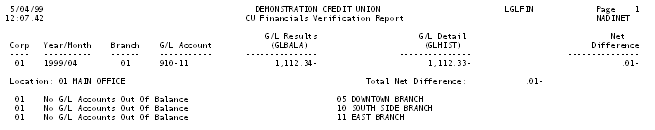
The following sample was run showing all locations and accounts. This report would be helpful for auditors who wish to proof each individual account separately.