New Member Online Banking Use Report
| Screen ID: |
LINDMAN-01 |
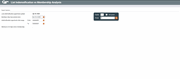
|
| Screen Title: |
List Indemnification vs Membership |
|
| Panel ID: | 3240 | |
| Tool Number: | 549 | |
| Report Name: | LINDMANLYS | Click here to magnify |
Access this screen by selecting Tool #549 New Member Online Banking Use Report.

|
Get the member's perspective with this online banking video: Online Banking Overview (More videos below!) |
Screen Overview
Use this report to see trends about how long it takes for new members to try online banking for the first time once they're enrolled.
This report lets you see trends about how long it takes for new members to try online banking for the first time. Unless your credit union walks new members through this process while they are still in your lobby, this report will help you make sure that when you activate a new member's access, they actually do try it by logging in. You could follow up with these members or even set a policy to deactivate their access if they don't log on within a certain period, to help provide an extra measure of protection for members who decide not to use online tools.
Field Descriptions
|
Field Name |
Description |
|
Last indemnification agreement update |
This is the last date that the usage agreement was updated. |
|
Members that have joined since |
Select the date for membership enrollment. Your data will only include members who have joined since this date. This is an optional field. |
|
Indemnification agreement date range |
Select a date range. Only members who have accepted the indemnification during this date range will be included in the data. This is an optional field. |
|
Minimum # of days since membership |
Select a minimum number of days between the membership acceptance and the indemnification acceptance. Only members with this range will be included in the data. This is an optional field. |
Report Sample
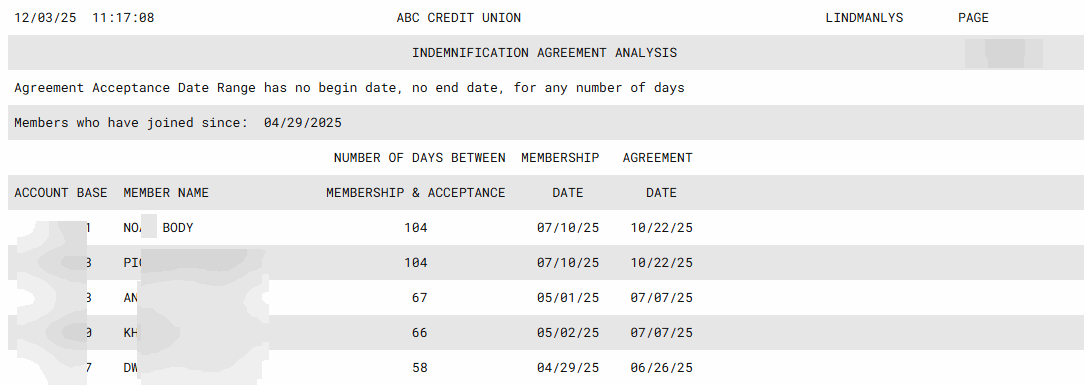
Additional Video Resources

|
Check out these additional video resources! |