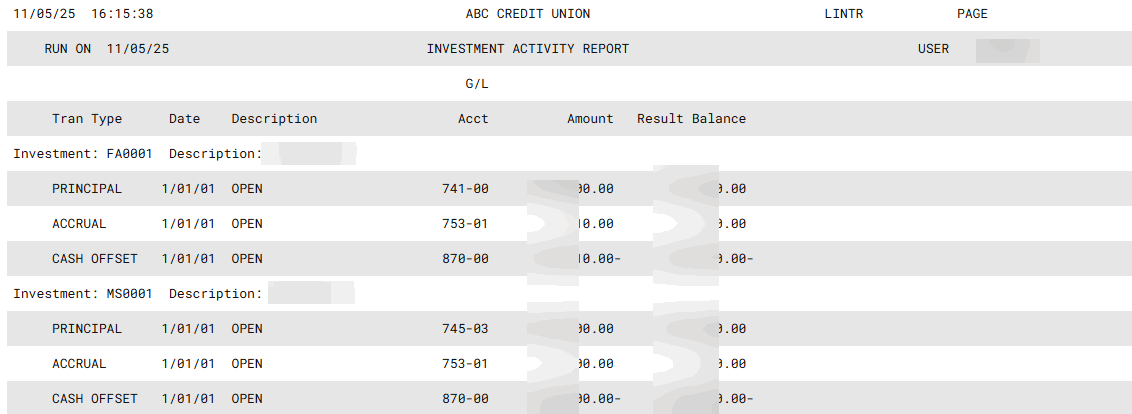Printing the Investment Activity Report
| Screen ID: |
LINTR-01 |
|
| Screen Title: |
Investment Activity Report |
|
| Panel ID: | 6455 | |
| Tool Number: | 405 | |
| Report Name: | LINTR | Click here to magnify |
Access this screen by selecting Tool #405 Investment Activity Report.
Many credit unions make use of investment committees that review all investment activity during the month. This report allows the investment manager to give the committee a printout that breaks down each investment by its independent subsidiary history for the month (principal, income, etc.). Each subsidiary is then detailed for each debit and credit entry by general ledger account, including the investment transaction description.
You may print individual investments, or choose a group of investments based on the general ledger account or transaction date. The report will include closed investments that have not been purged, as well as active records.
Field Descriptions
|
Field Name |
Description |
|
Investment type |
To include activity for only one investment type on the report, enter the type code here; leave the field blank to include all investment types. |
|
Principal
G/L |
To include only activity for investments that use a specific General Ledger account number for principal, income, discounts, premiums, accruals, gain/loss or cash offset entries, enter the account number(s) here; leave the fields blank to include all investments. |
|
Transaction
date low |
To include only activity that occurred within a specific time frame, enter the starting and ending date here; leave the field blank to include all items. |
|
Investment ID |
To list activity for only a single investment, enter the investment ID here; leave the field blank to include all investments. |
|
Corporate ID
|
To include activity for investments from only one corporation, enter the Corporate ID here; leave the field blank to include all corporations.
|
Report Sample