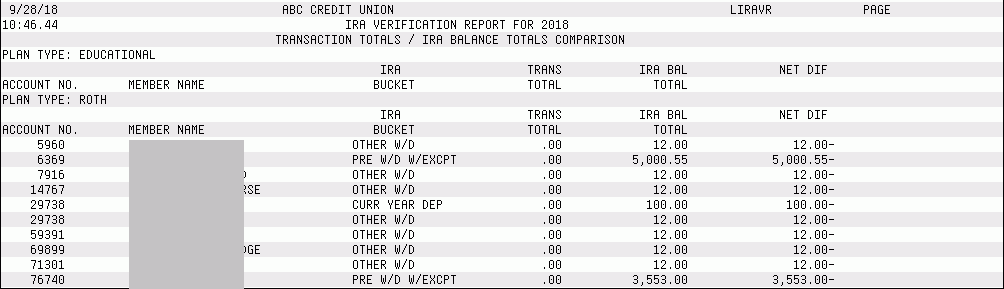IRA Verification Report
| Screen ID: |
LIRAVR-01 |
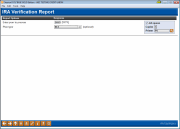
|
| Screen Title: |
IRA Verification Report |
|
| Panel ID: | 732 | |
| Tool Number: | 942 | |
| Report Name: | LIRAVR, LIRAVR3 | Click here to magnify |
Access this screen by selecting Tool #942 Verify IRA Balances Report.
This report is used to compare the totals of the members' IRA transactions by IRA Plan Type and Code to the IRA reporting “buckets” in the IRA Balance File. The report shows those situations where these two totals do not match, broken down by Plan Type. Records are grouped by Plan Type, then sorted by Account (corporations are combined on a single report).
A second report prints beneficiary distribution information and lists members that show withdrawals flagged as death distributions. You’ll be able to compare the total amount flagged against the individual records of distribution as part of your regular IRA monitoring and verification activities. A * Mismatch next to a record indicates that the amount to be distributed and the distributions are not a match.
Additional Resources
Booklet: IRA Processing Guide
Report Samples
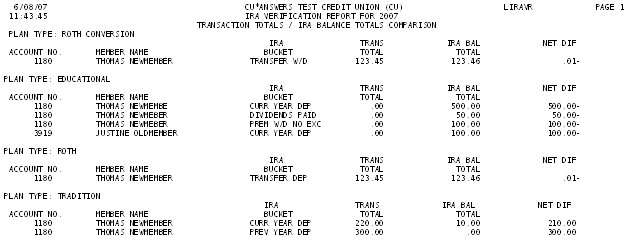
Report Sample - Beneficiary Distribution (Traditional)
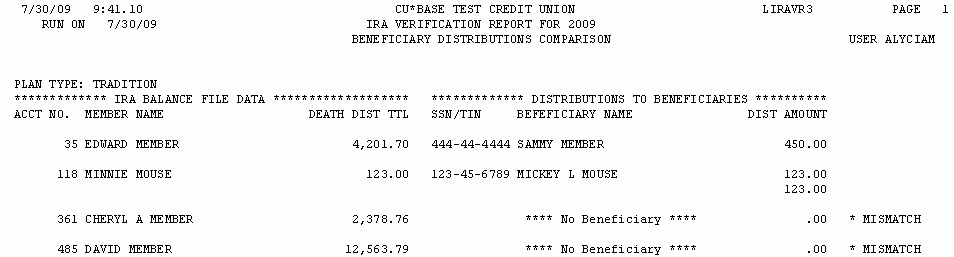
Report Sample - Beneficiary Distribution (Roth)