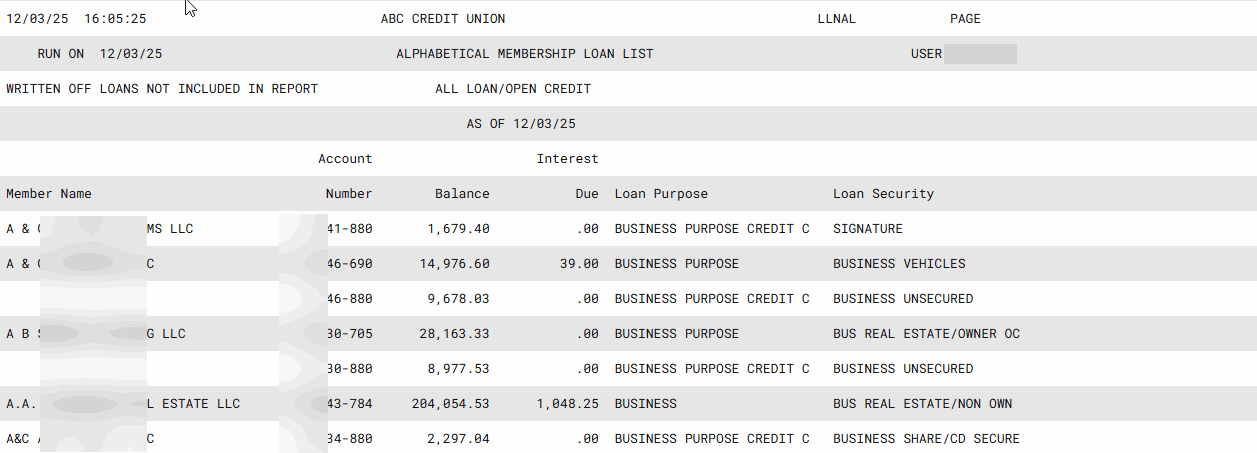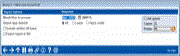Alphabetical Membership Loan List
|
Screen ID: Screen Title: Panel Number: Report Name: |
LLNAL-01 Alpha Loan Account List 744 LLNAL |
|
Access this screen by selecting Tool #131 Alphabetic Loan Account Listing.
Use this screen to print a report containing an alphabetical listing by last name of all loans and open credit loans. This report allows you to broaden the scope of relationships you might find with members who have loans. For example, this report might be used to identify members with loans who are in the same household. If you found a Betty Smith with three loans and a David Smith with one loan (at the same address) you could connect them together using this report.
Select a specific report type if desired—see field descriptions for options. You are required to select whether to include charged off loans on the report.
Check the “Export report to file” go to the screen where you can choose to create a file that lets you use Member Connect to communicate instantly with these members via email and online banking messages, set up a marketing outreach via mailing labels and selective statement inserts, and track the responses via a telemarketing Tracker. This file will contain account base only. Or choose to export more data to use with Report Builder.
Field Descriptions
|
Field Name |
Description |
|
Enter process date desired |
Select the month and year whose data will appear on the report. |
|
Enter report type desired |
All - Both MEMBER5 and MEMBER6 loans Loans - MEMBER5 loans Open credit - MEMBER6 loans (Open Credit LOCs) |
|
Include written off loans |
Check this box to include charged off loans Leave this box unchecked if you do not want to include written off loans |
|
Check the check box next to Export report to File to move to a screen that allows you to export the data for use with Member Connect or Report Builder (Query). |
Report Sample