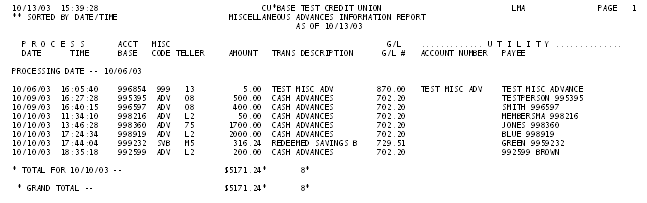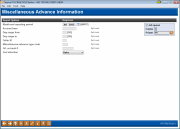Miscellaneous Advances Analysis Report
|
Screen ID: Screen Title: Panel Number: Report Name: |
LMA-01 Miscellaneous Advance Information 759 LMA |
|
Access this screen by selecting Tool #532: Misc Advance Monthly Analysis Report.
This screen is used to print a report showing miscellaneous advances (Visa/MasterCard cash advances, petty cash advances, etc.) for a specific time period. The report can be set up to show only a specific type of miscellaneous advance, or you may elect to list only advances posted during a specific date range.
-
For example, you could print just a list of advances posted using your Visa Cash Advance code, to balance against your monthly settlement with Visa.
Field Descriptions
|
Field Name |
Description |
|
Month-end reporting period |
Enter the month and year for which data should be shown. Normally three previous months are available. To run a report using month-end data prior to the months held online, contact a Client Services Representative. (There is a charge if this service is requested.) |
|
Account base |
(Optional) To pull the report showing transactions with a specific member, enter the member's account base number here. |
|
Day range from / Day range to |
(Optional) To pull the report showing transactions that occurred during a specific range of days (one day or multiple days), enter the starting and ending days here.
|
|
Teller ID |
(Optional) To pull the report for transactions made by a specific employee, enter the ID here. |
|
Miscellaneous advance type code |
(Optional) To show only transactions for a specific miscellaneous advance type code, enter the code here.
|
|
G/L account number |
(Optional) To show only transactions posted to a specific G/L account, enter the account number here. |
|
Sort selection |
Use this field to indicate how the list should be sorted:
|
Report Sample
Following is a sample of the Miscellaneous Advances Information Report, sorted by date.