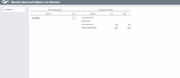Name and Address List Selection (Sub Account Selector)
|
Screen ID: Screen Title: Panel Number Report Name |
LMBRNS-02 Member Name and Address List Selection 4612 LNBRN1, LMBRNX |
|
Access this screen by selecting the forward arrowfrom the first Name and Address Listing selection screen.
This screen will appear only if a product application code was entered on the previous screen. This screen is used to select an individual dividend application, certificate type, or loan category under the application selected. The field(s) can be left blank to include all members with accounts for the selected Application Type.
The fields shown will vary depending on the application selected:
-
For shares and certificates, simply enter the desired Dividend Application or CD Type code. All members with accounts of this type will be included on the mailing labels.
-
For loans, you can enter a single Loan Category code if desired, and/or select to choose members based on Purpose Code, Security Code, or Tax Escrow Group as well as length of delinquency (see below for tips on using the delinquency fields). NOTE: Do not use the loan purpose or security code select buttons in conjunction with the loan category code. These selections are designed to be used separately.
When ready, use Enter to proceed to the Account Attribute Selection Screen.
Tips for Using the Months/Days Delinquent Fields
Even though the month and days are stored as separate fields on the loan account record, the mailing label program will interpret them together when determining which members to include.
If months are entered, always be sure to enter days (use 00 to 31 for an entire month). In this case blank is the same as 00. For example, if you enter 06 / 00 to 06 / 00 (leaving the days fields blank), only loans that are exactly 6 months and 0 days delinquent will be included.
Examples
|
|
Will return any loan accounts that are less than 2 months delinquent. (HINT: If the first days field was left as 00 instead of 01, you would also get loans that are NOT delinquent!) |
|
|
Will include loans between 2 and 4 months delinquent. |
|
|
Will include any loans delinquent exactly 10 months to 10 months and 31 days. |
How Do I Save/Retrieve My Report Settings?
This report can be used with the “Report Scheduler,” a time-saving automation feature that allows you to select and save the filters you use to run several commonly used reports and then set these reports to be run automatically by our operations staff on the first of the month. Or you can save the settings and run them manually by yourself at any time. To learn more refer to the first selection screen.