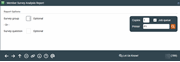Member Survey Analysis Report
|
Screen ID: Screen Title: Panel Number: Report Name: |
LMSQAR-01 Member Survey Analysis Report 789 LMSQAR |
Access this screen by selecting Tool #512 Member Survey Analysis Report.
Helpful Resources
Screen Overview
Obviously, a member survey does very little good to anyone unless the results are consistently analyzed and used when making key credit union decisions. CBX provides two tools for analyzing responses to your survey questions: The Survey Analysis Report and a pre-defined custom inquiry of the survey response file (click here for more details on the available custom inquiry).
This report not only shows what the member responses were, but tallies the answers to show how many members responded, and what percentage of members chose each individual answer.
If you wish to see responses only for a specific question, or all questions within a survey group, enter the question number or group number here. Leave both fields blank to include all questions and responses on the report.
Report Sample
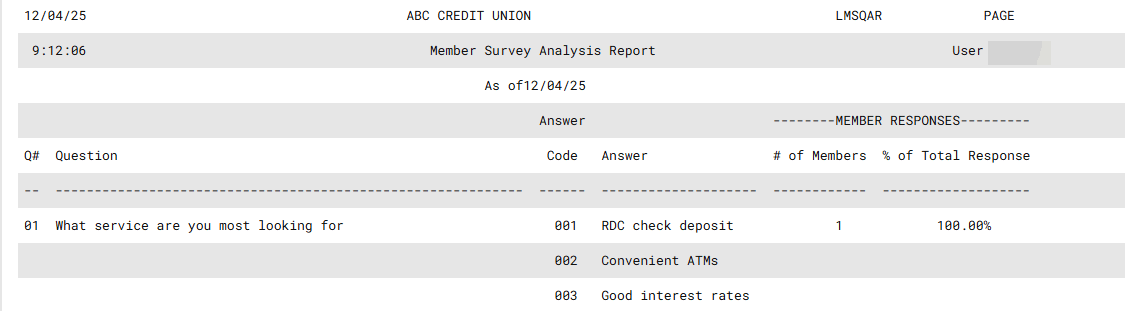
 Additional Video Resources
Additional Video Resources
View more member-facing online banking videos.