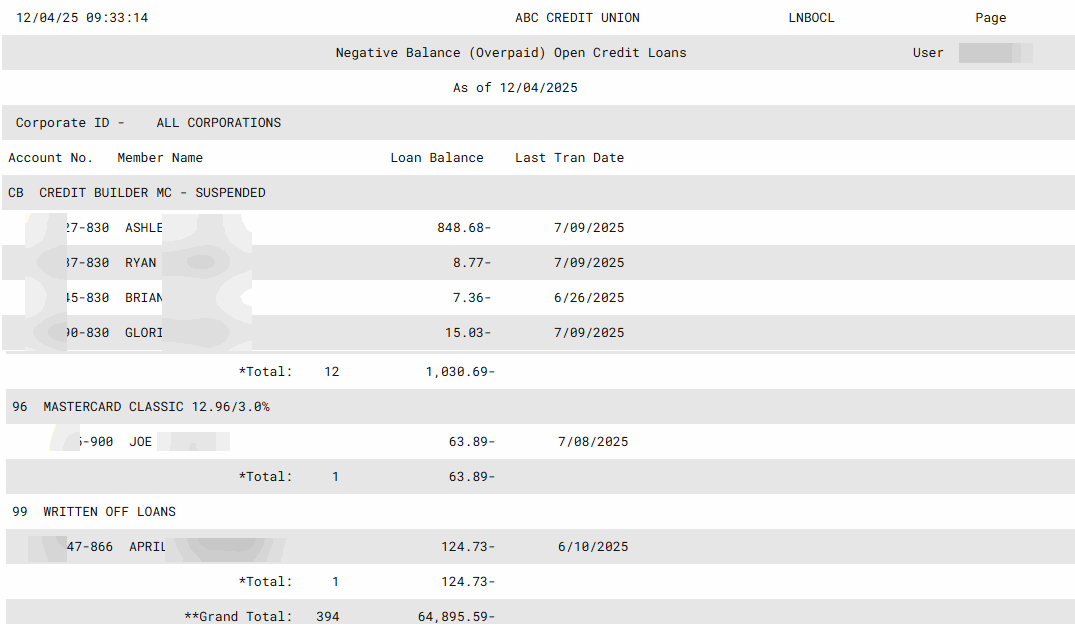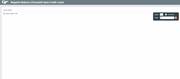Negative Balance (Overpaid) Open Credit Loans Report
|
Screen ID: Screen Title: Panel Number: Report Name: |
LNBOCL-01 Negative Balance (Overpaid) Open Credit Loans 792 LNBOCL |
|
Access this screen by selecting Tool #546 Neg Bal (Overpaid) Open Credit Loans Rpt.
This screen is used to print a verification report showing any open credit (MEMBER6) loans that have a negative balance (meaning they have been overpaid).
The report was designed specifically to show online credit card loans that have been overpaid. In some cases this is done by the member on purpose in order to temporarily increase the available credit amount on the account (such as in anticipation of a vacation where additional funds will be needed from the credit card). However, automated processes such as AFT (auto funds transfers) and ACH deposits may also occasionally overpay a credit card loan. This report lets your credit union follow up on these loans as needed.
-
he report can also be used to show any other types of open credit loans where an error may have caused an overpayment. Although these situations should be extremely rare, any non-credit card accounts listed on this report should be corrected as appropriate using an Account Adjustment.
This report should be pulled by CU personnel at least once a week to see if any of your credit card accounts are approaching the time line when you are required to return any credit balance back to them. Some members may put themselves in a credit position to take advantage of additional funds while traveling, while other members may be in this position due to credit for returned merchandise, settlement of disputed item, etc.
Check the check box next to Export report to File to move to a screen that allows you to export the data for use with Member Connect or Report Builder (Query).
Report Sample