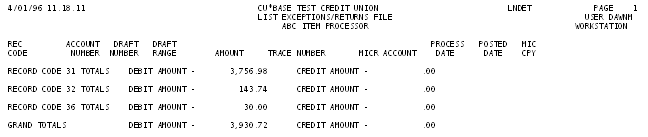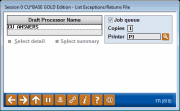Share Draft Exception/Return Detail Report
|
Screen ID: Screen Title: Panel Number: Report Name: |
LNDET-01 List Exceptions/Returns File 818 LNDET |
|
Access this screen by selecting Tool #440: List Check Exception/Return Detail.
SEE ALSO: Recognizing a Fraudulent Check
This screen is used to print a list of all the checks/drafts which were included in the previous night's exception list. (This is the same list as that shown when using the Work Member Exception Detail feature.) Select your processor and use one of the options described below:
Options
|
Option |
Description |
|
Select detail |
Use this option to print a detailed list showing every check/draft in the exception list. |
|
Select summary |
Use this option to print a summary list of the total amounts for each exception type code (i.e., NSF, frozen account, payment stopped, etc.). |
Report Sample - Detail
The following is a sample of the report that prints when using option 1=Select detail.
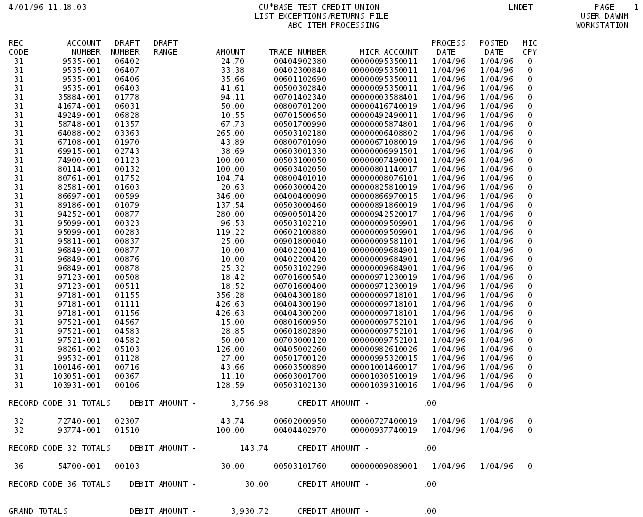
Report Sample - Summary
The following is a sample of the report that prints when using option 2=Select summary.