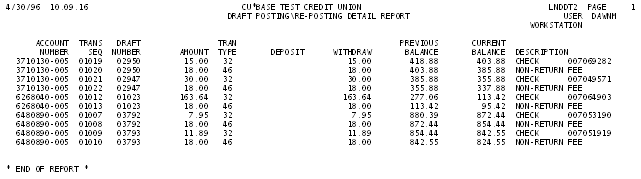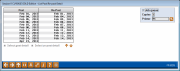Share Draft Post/Re-Post Detail Report
|
Screen ID: Screen Title: Panel Number: Report Name: |
LNDTT-01 List Post/Re-post Detail 820 LNDDT2 |
|
Access this screen by selecting Tool #441: List Check Post/Re-Post Detail.
This screen is used to print a list of all the checks/drafts which were transmitted by your item processor. The “Select post detail” option will show a list of all items included in the original transmission, whether posted or exceptions. The “Select re-post detail” option will list the exceptions after they have been re-posted, showing what was done with each item. Select your processor and use one of the options described below:
Options
|
Option |
Description |
|
Select post detail (1) |
Use this option to list a detailed report showing all items submitted in the transmission, whether posted or exceptions. |
|
Select re-post detail (2) |
Use this option to list a detailed report showing exception items which were included when re-post was taken, and what was done to each item. |
Report Sample - Post Detail
The following is a sample portion of the report that prints when using option 1=Select post detail.
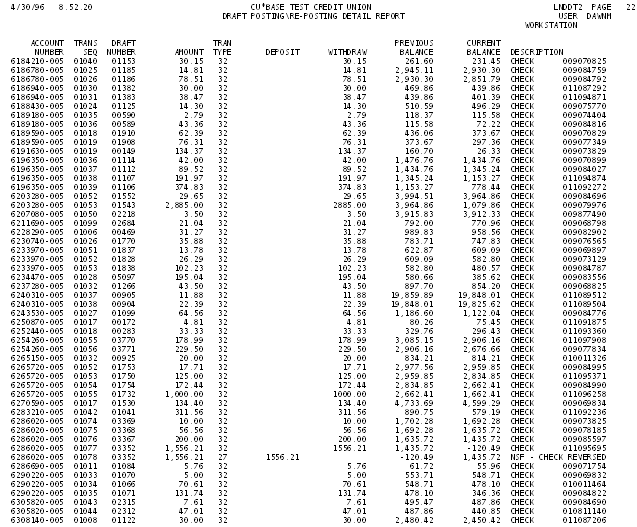
Report Sample - Re-Post Detail
The following is a sample of the report that prints when using option 2=Select re-post detail.