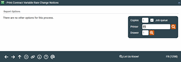Printing Contract Variable Rate Notices
|
Screen ID: Screen Title: Panel Number: |
LPENDN-01 Print Contract Variable Rate Change Notices 1298 |
Access this screen by selecting Tool #638 Print Contract Variable Rate Notices.
For complete information about printing these notices, a sample of the printed form, and details about setting up and using the core variable rate codes for your loans, refer to the Variable Rate Loan Products booklet.
This screen is used to print Rate Change notices for loans with Contact Variable Rate codes, such as adjustable rate mortgages. This screen lets you select a laser printer and paper tray.
The contract variable rate change notice is printed using a different system than normal core-generated member notices. Each day when you print these notices, the system simply looks at any new pending change records that were generated the night before, and creates a notice using the data from the pending change record. There is no actual “notice file” waiting to be printed as with other notices.
In fact, the program that prints the notices not only produces the printed notice documents, it actually performs some of the steps for preparing the rate change to be applied to the loan account. This was designed so that in certain rate markets a CU could potentially elect not to apply rate changes for a particular period, based on their loan contract terms, by simply not printing notices at all.
What this means is that before these notices are printed, you may make adjustments to the settings on the pending change record, and the notices will incorporate those changes when they are printed. It also means that if you do not print notices at all, rate changes would not actually happen.
Important Notes
-
It is important that this process is done once each day, after the “Pending Rate Change Register” report (PPENDC) is reviewed and any needed changes are made to the new pending change records.
-
If the notice is not printed, then the pending rate change will remain in the pending changes table (ARLPEN) and the rate will NOT be moved from this pending file to be applied to the member loan.
-
Notices cannot be reprinted once they have been printed for the day. If necessary, you could delete the pending change record itself (within Tool #51 Miscellaneous Loan Maintenance under the “Variable Rate Loan” section). This way the that the record will be recreated overnight and the notice can be printed again tomorrow. Refer to the "Managing Pending Rate Changes" section of the Variable Rate Loan Products booklet for information on deleting the record and for using the PPENDC report.