Participation Loan Balance Verification Report
| Screen ID: | LPLFPE-01 | 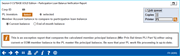
|
| Screen Title: | Participation Loan Balance Verification Report | |
| Panel ID: | 4089 | |
| Tool Number: | 577 | |
| Report Name: | LPLFPE | Click here to magnify |
Access this screen by selecting Tool #577 Particip. Balance Verification Rpt.
The report is run by investor as needed after processing payments in a work file to identify participation loans where the member principal balance does not match the PL principal balance. The MBR PRIN BAL and PL PRIN BAL on the report provide a current snapshot of these balances.
If there are current day payments on a loan, this could cause the MBR PRIN BAL and PL PRIN BAL to not match. This is an acceptable difference and is because the payments have not been processed in the participation loan system yet.
The report is most useful for investors with loans 100% owned by the investor (PLI%=100) to identify the member and PL principal balances not matching. However, for loans owned less than 100% by the investor (PLI% less than100), the report can identify loans created in the PL system with the wrong PLI original investment amount.
-
NOTE: If there is only a slight difference in the member and PL principal balances, it can be due to how the PLI original investment amount was rounded when the loan was created in the PL system.
Field Descriptions
|
Field Name |
Description |
|
PL Investors |
This is a select button that allows you to print a trial balance for a single or multiple investors. Select the button to reveal a screen to select one or more loan investors. The number that displays next to the select button is the number of investors selected. If you want all investors, leave the field blank and all investors will print. Default is all. |
|
Member Account balance to compare to participation loan balance |
Choose to compare the participation loan balance to either the member account’s current balance or end-of-month balance. |
|
Pull by Account or Reference |
Use this to specify whether the loans should be listed on the report by loan account number or by the PL reference number. |
Report Column Descriptions
|
Field Name |
Description |
|
Loan Acct |
Loan Account Number and Type. |
|
Current or Prev Mbr Prin Bal |
Principal Balance from the member file (current or previous month, depending on the selection on the screen. (Select the member account balance to use for the comparison to the participation loan balance. Options are Current balance or End-of-month balance.) The second column heading will be either CURR MBR PRIN BAL or EOM MBR PRIN BAL, depending on the selection made. |
|
PLI % |
PLI Participation percentage from the PL record. |
|
Calculated Prin Bal |
This is the calculated principal balance using the member principal balance and multiplying by the PLI Participation % (Mbr Prin Bal times PLI %) |
|
PL Prin Bal |
Principal balance from the PL record. |
|
Difference |
Difference between the Calculated Prin Bal and the PL Prin Bal (Calced Prin Bal minus PL Prin Bal) |
|
Last Tran Date |
The last transaction date from the member file. |
Report Sample
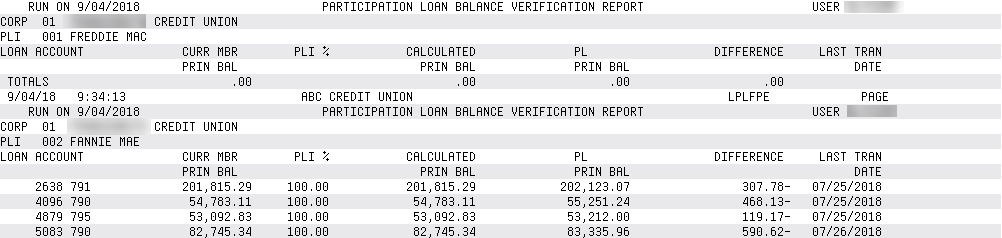
For complete details on the PL system, including configuring the necessary codes, creating participation loan records, processing investor settlement and using various reports, refer to the appropriate booklet.