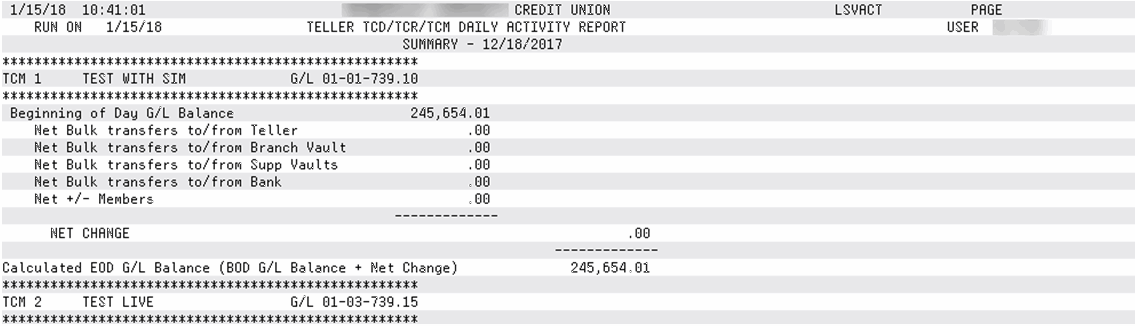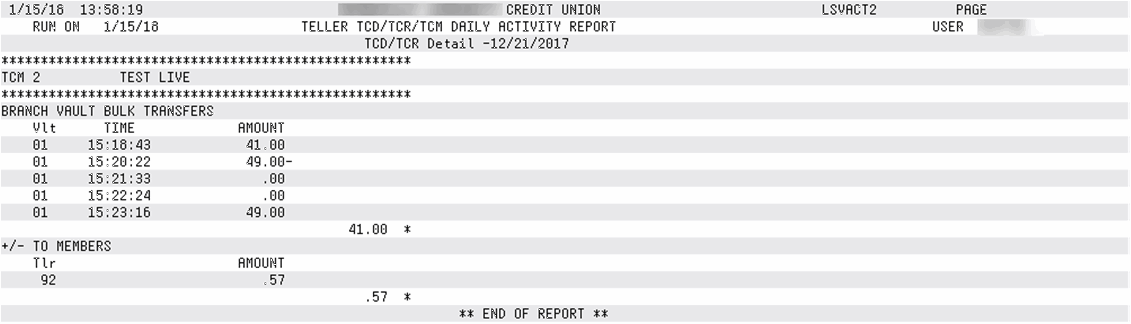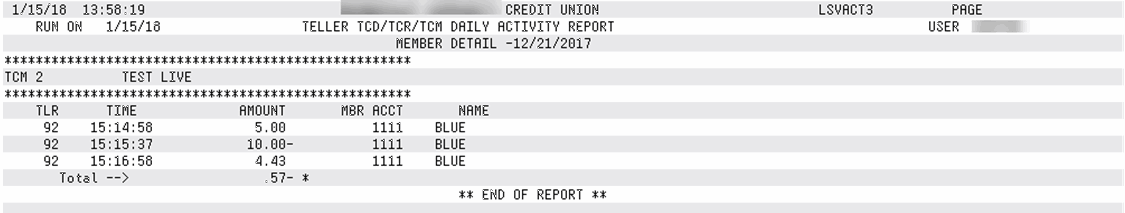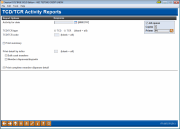TCM Activity Reports
|
Screen ID: Screen Title: Panel Number: Report Name: |
LSVACT-01 TCD/TCR Activity Reports 887 LSVACT, LSVACT2, LSVACT3 |
Access this screen by selectingTool #842: TCM Activity Reports.
This feature is no longer used.
This screen is used to print three different reports showing daily TCM activity. These reports, two of which are produced automatically during end-of-day teller processing, are helpful for balancing a TCM and researching balancing issues.
Report names are as follows:
-
Summary Report - LSVACT
-
Detail Report - LSVACT2
-
Member Dispense Detail Report - LSVACT3
Complete all settings as desired and use Enter to print the report(s) selected. See below for report samples.
Field Descriptions
|
Field Name |
Description |
|
Activity for date |
Enter a date for which activity should be shown (mmddyy). |
|
Print TCD/TCR/TCM summary |
Check this box to print a report showing a summary of daily activity, using the same format as the Inventory Analysis screen. Each TCM will be listed separately.
|
|
TCD/TCR/TCM Type |
Select either TCM (M). |
|
TCD/TCR/TVM Code |
If you wish to see detail for only a single TCM, enter the code here. Leave the field blank to include all TCMs on the report (similar to the default daily reports). |
|
Print detail by teller |
Enter a teller ID to view the activity of one teller ID or leave blank to view the activity of all teller IDs. |
|
Bulk cash transfers |
Check this box to print a report showing each individual bulk transfer performed using the Cash Transfers system. |
|
Member dispenses/deposits |
Check this box to print a report showing each individual bulk transfer performed using the Cash Transfers system. |
|
Member dispenses/ deposits |
Check this box to show a summarized total of cash dispenses and deposits by teller. (Remember that this only shows the total amount dispensed/deposited to members for each teller; use the Print complete member dispense report to see individual transaction amounts dispensed/deposited for each member.) |
Report Samples