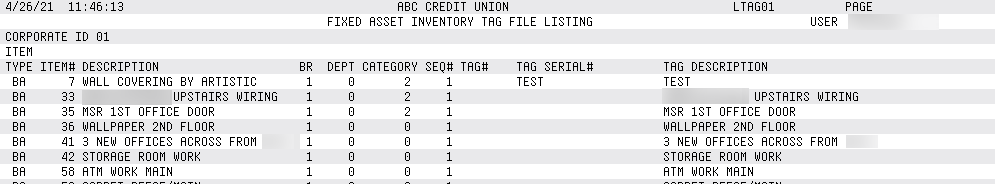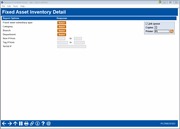Printing the Fixed Asset Inventory Detail Report
|
Screen ID: Screen Title: Panel Number: Report Name: |
LTAGSC-01 Fixed Asset Inventory Detail 7088 LTAG01 |
|
Access this screen by selecting Tool #646: Print Fixed Asset Inventory Detail.
This screen is used to print a report showing tag number and serial number information for assets. This report will be sorted by Branch first, then by Item Number.
Field Descriptions
|
Field Name |
Description |
|
Fixed asset subsidiary type |
Use the Select button to select the fixed assets to include in the report. If none are selected,, all types will be included. (AE, BA, FA, LA, LI, and PE) |
|
Category |
Use the Select button to select the categories to include in the report. If none are selected, all types will be included. |
|
Branch |
Use the Select button to select the branches to include in the report. If none are selected, all types will be included. |
|
Department |
Use the Select button to select the branches to include in the report. If none are selected, all types will be included. |
|
Item Number from to |
Use these fields to choose a range of item numbers to be included in the report. If both fields are blank, all items will be included. |
|
Tag # from to |
Use these fields to choose a range of tag # to be included in the report. If both fields are blank, all items will be included. |
|
Serial # |
Enter a serial numbers to be included in the report. |
Report Sample
The following is a sample of the Fixed Asset Inventory Detail report: