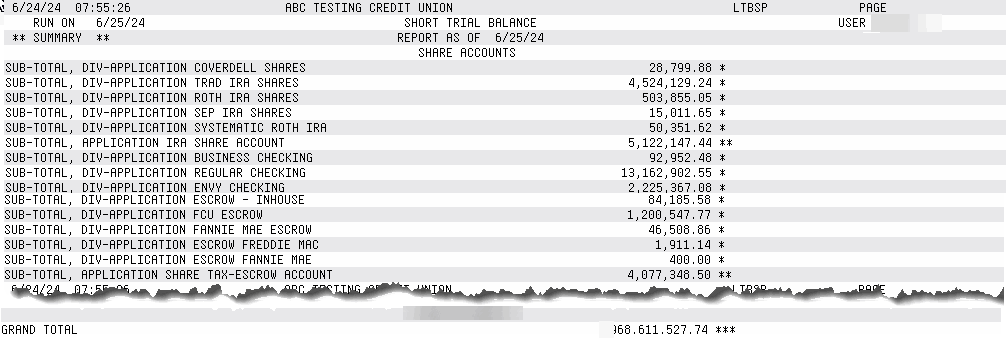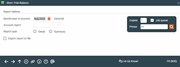Trial Balance Listing
|
Screen ID: Screen Title: Panel Number: Report Name: |
LTBSP-01 Short Trial Balance 900 LTBSP |
|
Access this screen by selecting Tool #488: Mbr Trial Balance Listing - Simplified.
Use this report:
-
To view a simplified Trial Balance
-
For accounting purposes to see the balance of your Share, Certificates or Loan accounts, even with a breakdown of specific accounts
-
To fill out your Call Report
-
For auditing purposes when reviewing the balances of an individual DIVAPL and grand totals of balances of money at your credit union
-
To report this information to the Board of Directors
With this screen you can create a short Trial Balance showing a listing of all of your Share, Certificate or Loan balances, by Product. You are required to choose to create either a Summary or Detail Report and are also required to select to view only Share, Certificate or Loan balances. The Detail Report breaks down each Product balance to show individual account balances. A summary of the entire Product balance follows each section. The Summary Report lists only the summaries. Both reports end with a Grand Total.
Field Descriptions
|
Field Name |
Description |
|
Account report |
Choose whether to view information on Share, Certificate or Loan accounts. Only one option can be viewed at a time |
|
Report Type |
Choose whether to print a Summary or Detail Report. The Detail Report lists individual account balances with a corresponding total of each Product while the Summary lists only the Product totals. Both reports end with a Grand Total of the total balance amount of your Share, Certificate or Loan amount, depending on what you select in the previous field. |
Check the check box next to Export report to File to export the data for use with Member Connect or Report Builder (Query).
Report Sample
Detail
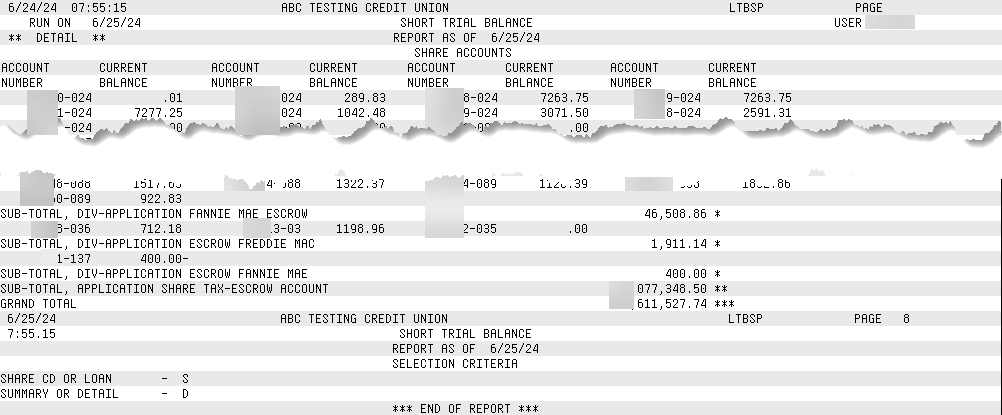
Summary