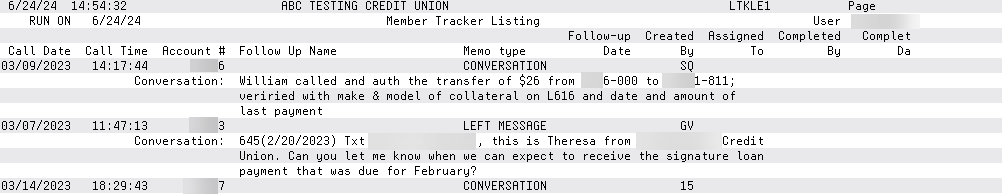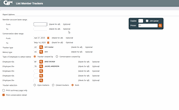Printing Member Trackers
|
Screen ID: Screen Title: Panel Number: Report Name: |
LTKLCS-01 List Member Trackers 908 LTKLM1 |
Access this screen by selecting Tool #664: Print Member Trackers.
This screen is used to print a report showing all conversation records stored on the system, sorted by member account, with or without follow-ups. It is commonly used to print a report for a certain memo type code, such as if you want a list of all your “Promise to Pay” conversations from a certain time period or member account. Or, you can specify to print a report for a specific tracker type, such as selecting only your collection cards to view all conversations based on a specific tracker type. Also print a Tracker Listing Summary from this screen with numerical data on specific tracker types.
When ready, click the forward arrow (Enter) to produce the report.
Field Descriptions
|
Field Name |
Description |
|
Member Account Base range |
To print Tracker records for just one member, enter the same account number into both fields. Leave the fields blank to include all members. |
|
Conversation date range |
To print Tracker conversation records that were created during a specific time frame, enter a starting and ending date range here. Remember this pertains to the creation date of the individual conversation note, not the entire Tracker record itself. |
|
Tracker Type |
Use this to sort and print a report only Tracker conversation records that have a certain Tracker Type code attached to them. |
|
Memo Type |
Use this to sort and print only Tracker conversation records that have a certain Memo Type code attached to them.
|
|
Type of employee to select below |
Select Tracker created by to view all trackers originally created by this employee. Memos by other employees who have worked this tracker will also be included in this report. Select Conversation created by to print a report including only conversations created by that employee. |
|
Open Trackers, Closed Trackers, Both |
At this release, only choose Open Trackers or Both. Closed Trackers will be used in future releases. |
|
Print Summary Page Only |
If this check box is selected, only a Tracker Listing Summary Report will print. This report is a numerical summary of tracker activity based on the choices above. No other report will print. |
|
Print Conversation Detail |
When this box is selected two reports will print - a Tracker Listing Summary Report (see explanation above) and a Member Tracking Listing Report will print. A Tracker Listing Summary Report includes the conversation text based on the choices selected above. These reports print as separate reports. (If neither Print Summary Page Only or Print Conversation Detail is selected, the Member Tracking Listing Report will print and only include the conversation headers and not the conversation text.) |
Report Sample
Tracker Listing Summary
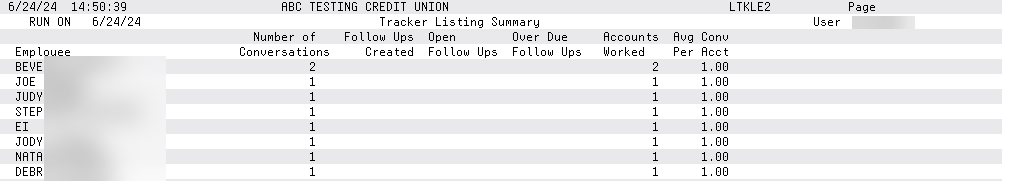
Member Tracking Listing Report