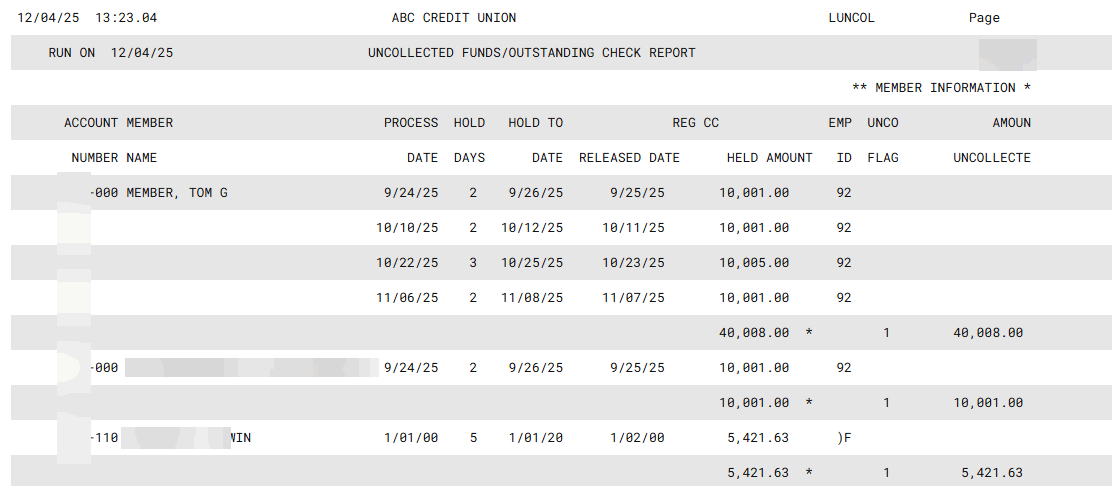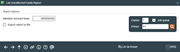List Uncollected Funds Report
|
Screen ID: Screen Title: Panel Number: Report Name: |
LUNCOL-01 List Uncollected Funds Report 935 LUNCOL |
|
Access this screen by selecting Tool #878: Uncollected Funds Report.
This report is excellent for monitoring uncollected funds and to view all uncollected funds information at a glance. Also use this report as an uncollected funds inquiry on individual accounts or to scan and to check that tellers have placed the holds on accounts.
Uncollected funds are designated when a check hold is placed in the Teller Funds in screen or when a hold is placed manually using the Update Uncollected Funds Infor feature. Funds can also appear on this report if they are held by a hold set in the Electronic Deposit Hold configuration.
Leave the “Member account base” field as is to view activity on all accounts. Select an account to view only activity on that account.
In the report the asterisk next the dollar amount in the Held Account column indicates the total amount held.
-
If you see that there is an inbalance on this report, first determine which is out of balance— the total of all Misc. Uncollected Funds records attached to the individual loan or share account OR the Uncollected Balance (UNCOLL) field on the member account record (MEMBERx). Refer to this topic for more information on how to correct this inbalance. IMPORTANT! Be sure the Misc. Uncollected Funds record is correct before changing the amount in the UNCOLL field. Only when the Misc. Uncollected Funds amount is at the correct, can you go to the Update Uncollected Funds Infor feature to secure a new correct amount in the UNCOLL field if a change is needed.
-
Check the check box next to Export report to File to export the data for use with Member Connect or Report Builder (Query).
Report Sample