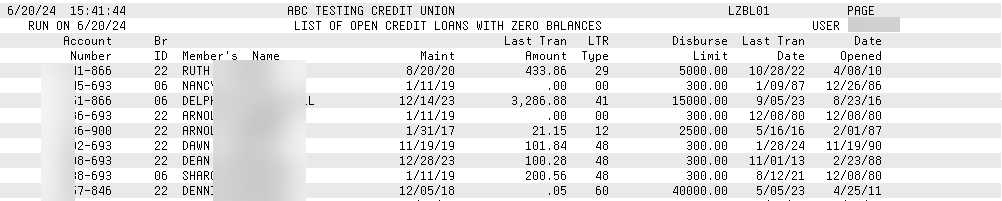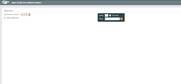Open Credit Zero Balance Report
|
Screen ID: Screen Title: Panel Number: Report Name: |
LZBL-01 Open Credit Balance Report 941 LZBL01 |
|
Access this screen by selecting Tool #1010: Zero Balance Line of Credits.
Use this report:
To see a listing of all members who have a line of credit with a zero balance
To market new loan products to members you select from the list
Practical uses of this report:
This report gives you details about your members' line of credit loans so you can see which ones have a zero balance. First evaluate the list and pull out the members that you no longer want to have a line of credit with you.
Then let's talk about marketing to the folks that are left by making incentives for them to take an advance, a loan at a reduced rate, etc. Break down the loan types and ask for the business! Have a marketing campaign for home equity loans, and another for signature line of credit.
How do I create the report?
This option allows you to easily create a report listing your members who have open lines of credit with zero balance. It is simple to run this report, just pick the month to process and press Enter.
You can also choose to select the Export box to move to the Export selection screen where you can choose to export the information in this report for use with Member Connect or for Report Builder.
Report Sample