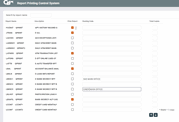OUTQ Report Control
|
Screen ID: Screen Title: Panel Number: |
OQ020H Report Printing Control System 973 |
|
Access this screen by selecting Tool #573: OUTQ Report Control.
SEE ALSO:
Understanding Writers, Printers, Spool Files and OUTQs
OUTQ Routing Sequence of Events
The OUTQ Report Control program is intended to assist you in designating which reports will be printed. Once the options are set, a nightly job will route the reports to the PRINTxx OUTQ if you have chosen to print that report.
-
To locate a specific report, use the Search field at the top of the screen to enter the report name (such as LDELQ2 or PDRMNT). Use Enter to scroll to the first item that matches.
For each of the reports listed, check the box in the Print Rpt column if you want to print the report.
In addition, you may also add a User Comment, and number of Total Copies, as needed (blank or 1 equals one copy).
Column Descriptions
|
Field Name |
Description |
|
Report Name |
Two ten-character fields showing the name of the report. These cannot be changed on this screen. |
|
Description |
A description of the report. In addition to the report description, you will see an “M” in front of month-end reports, and an “E” in front of reports generated as part of End-of-Day processing. These cannot be changed on this screen. |
|
Print Report |
Check this box to print a copy of the report. The report will appear in your PRINT OUTQ. |
|
User Comment |
Use this field to record any notes about this report, such as how your credit union uses it, who typically receives it, etc. |
|
Total Copies |
This 2-character field is used to indicate how many copies should be generated. If this field is blank, only one report is produced. If you enter a number, that will be the total number of reports produced. |