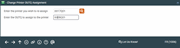Changing a Printer OUTQ Assignment
|
Screen ID: Screen Title: Panel Number: |
PCHGPRT-01 Change Printer OUTQ Assignment 1006 |
|
Access this screen by selectingTool #198: Change Printer OUTQ Assignment (Shortcut: outq).
This screen is used to assign an output queue to a printer in order to print the contents of that OUTQ. Complete both fields and use Enter to assign the printer immediately.
Remember to return to this screen to assign the OUTQ back to its original printer when the desired reports have been printed.
-
Example: Sally at XYZ Credit Union needs to assign her daily output queue to her XA printer in order to print her morning ACH and ATM posting reports. On this screen she enters her printer name XA and her daily OUTQ name DAILYXY. The reports immediately begin to print. When they are finished printing, she returns to this screen and reassigns the printer to its normal output queue again by entering the printer name XA and the OUTQ name XA.