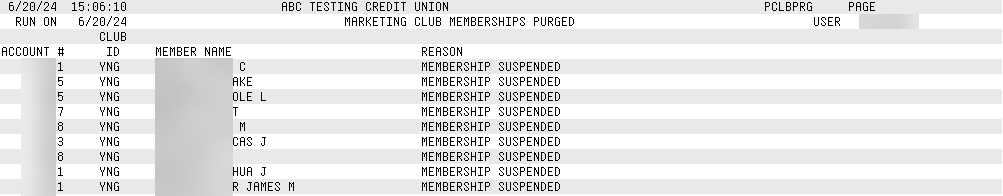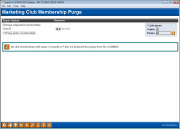Purging Club Members
|
Screen ID: Screen Title: Panel Number: Report Name: |
PCLBPRG01 Marketing Club Membership Purge 1010 PCLBPRG |
|
Access this screen by selecting Tool #703: Purge Marketing Club Members.
This feature is used to remove members from a Marketing Club enrollment list.
-
To remove only members marked with a status of “C” (closed) or “P” (fee not paid), leave both checkboxes unchecked and enter the Club ID.
-
If you wish to also purge members that have been suspended from the club, check the Purge suspended memberships flag and enter the Club ID. (Closed and “fee not paid” members will also be purged.)
-
For clubs where eligibility ceases after a certain time (such as when the member reaches a certain age) and members that are suspended will not be re-activated in the Club again, this method can be used periodically to clean out unnecessary members from the Club list
-
If you wish to purge all members from the club, check both the Purge suspended memberships flag and Purge active memberships flags and enter the Club ID. This method would be helpful if you wish to retire a Club from use or start fresh with a new group of Club members.
Use Enter to begin the purge process. If purging closed/fee not paid and suspended members only, the purge will be completed and you will be returned to the Home Page. If the Purge active memberships flag was checked, a confirmation screen will appear. You must check the Are you sure... flag on that screen in order to complete the purge of all club members.
Report Sample
The following report will be produced automatically showing the members that were removed from the Club list.