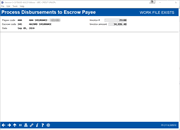Disbursing Funds to Escrow Payees
|
Screen ID: Screen Title: Panel Number: |
PESCDP-01 Process Disbursements to Escrow Payee 1114 |
Access this screen by selecting Tool #342 Disburse Funds to Escrow Payee.
Helpful Resources
Using this Screen
On this screen, enter an invoice number and the total amount to be paid in this batch. This amount will be used to balance the batch against all the individual payments to be made. If you wish to pay on behalf of a single member account (such as if you are closing a loan and settling its escrow account), enter the member account base. Otherwise, leave that field blank and use Enter to proceed to the next screen.
This screen can also be accessed via the back arrow when working escrow disbursements. It may be necessary to adjust an invoice amount if, for example, you realize that one of the loans included on the bill has been paid off.