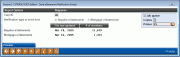(OPER) Send e-Statement Notification Emails
|
Screen ID: Screen Title: Panel Number: |
PESTMTE-01 Send e-Statement Notification Emails 4266 |
|
Access this screen by selecting OPER > #6-Statement Processing > #8-Send eStmt Email Notifications.

|
Get the member's perspective with this online banking video: Enrolling in eStatements (More videos below!) |
Screen Overview
Use this screen to send email notification to members to alert members that their e-Statements (regular or mortgage) are available. Select to send "Regular eStatement notifications" or "Mortgage eStatement notifications."
The screen lists the number of emails that will be sent. Use Process (F5) to advance to a confirmation screen.
Additional Video Resources

|
Check out these additional video resources! |
View more member-facing online banking videos!
Visit the CU*BASE video library.