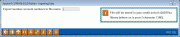Exporting Account Data (2)
|
Screen ID: Screen Title: Panel Number: |
PEXPORT-02 Exporting Data 1122
|
|
Access this screen by selecting "Member account numbers for Member Connect" on the entry Export Account Data screen.
Enter a filename and press Enter to create the file. The file generated will be stored in QUERYxx, where xx is your 2-character CUID.
With this option, the system gathers account numbers for all of the members in the analysis tool (not just the ones on the screen, but the entire list) and creates a database file that is ready to be used by Member Connect tools. This lets you communicate instantly with these members via email and It’s Me 247 online banking messages, set up a marketing outreach via mailing labels and selective statement inserts, and track the responses via a telemarketing Tracker.
-
This file will contain account base only.
-
Duplicate account bases will automatically be eliminated, so if the same membership appears more than once in the analysis list, it will appear only once in the resulting database file.
-
Some access points of this screen may have an Export immediately box checked. Leave this checked to export the data more quickly.
See Exporting Account Data for information on exporting for use with Report Builder (Query)