Exporting Data
| Screen ID: | PEXPORT3-01 | 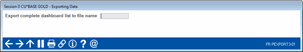
|
| Screen Title: | Exporting Data | |
| Panel ID: | PEXPORT3-01 | |
| Tool Number: | 1033 | |
| Click here to magnify |
Access this screen after selecting Export from Tool #1033 My CU's Vendors and Services.
Enter a file name and use Enter to create the file. The file generated will be stored in QUERYxx, where xx is your 2-character CUID.
With this option, the system gathers all of the data currently being displayed by the tool (including all fields) and creates a database file that can then be manipulated using the Report Builder (Query). All records will be included (not just the ones that are visible on the screen, but the entire list).