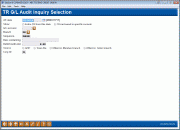TR G/L Audit Inquiry Selection
|
Screen ID: Screen Title: Panel Number: |
PGLGHTR-01 T/R G/L Audit Inquiry Selection 5472 |
|
Access this screen by selecting Tool #761: Research the TR Journal Entry.
About this feature
This auditing tool will help you follow the trail of breadcrumbs leading from “TR” entries to member transaction detail. You will now be able to search the “TR” by J/E date, G/L account, branch or sequence, as well as find a G/L entry and view the supporting member transactions for the entry.
In instances such as interest accrual, vault transfers, or share draft exceptions where the G/L entry was system generated, a window will display information to assist you in researching the entry.
Select your date and other filters if desired and use Enter to move to the detail screen.
NOTE: All of the TR G/L journal entry records, except the GHITs, originate from the Journal Entry program(PGLTB) and are created by grouping Trans File records together for that day by the following criteria, within those groupings they are grouped by branch, GL number, transaction type and codes, etc;
-
TRANS File – TR G/L entries created from the primary G/L account number in the Trans File Record (90110 - Share accounts etc.) and member branch.
-
Offset to Member Branch – TR G/L entries created from the secondary G/L account number in the Trans File record(13100 –ATM Fees etc.) and Member branch.
-
Offset to Teller Branch – TR G/L entries created from the secondary G/L account number in the Trans File record (13100 – Miscellaneous Fee etc.) and Teller branch.
-
GHIT – TR G/L entries that cannot be traced back to the specific Trans file detail – interest accruals etc.
Field Descriptions
|
Field Name |
Description |
|
J/E date |
(Required) Enter the date of the journal entry in MMDDCCYY format. |
|
Show |
Not currently used. |
|
G/L Account |
(Optional) Enter a G/L or use the lookup to select a G/L to use |
|
Branch |
(Optional) Enter a branch location or use the lookup to select a branch. |
|
Sequence |
(Optional) Enter a G/L sequence number. This is the "final" sequence number that matches the journal history sequence number. |
|
Desc containing |
(Optional) Enter a description used in journal history. This can be a part of a word. (No wildcard character is required.) |
|
Debit/Credit Amount |
(Optional) Enter a debit or credit amount as recorded in journal history. |
|
Source |
(Optional). Select from GHIT (G), Trans File (T), Offset to Member Branch (A), or Offset to Teller Branch (B) |
|
Corp ID |
(Optional) Defaults to Corp ID 01. Can be changed if appropriate. |