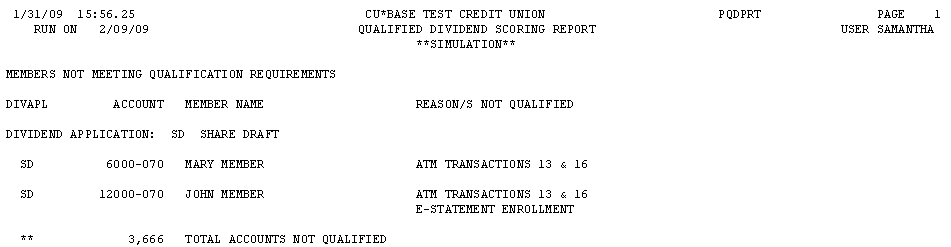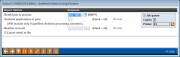Qualified Dividends Scoring Simulation
|
Screen ID: Screen Title: Panel Number: Report Name: |
PQDSIM-01 Qualified Dividends Simulation 3504 PQDPRT |
|
Access this screen by selecting Tool 707: Qualified Dividends Scoring Simulation.
-
For more in depth look at using Qualified Dividends see the booklet Qualified Dividends.
Use this report to view why members are not qualifying for the special qualified dividend. A listing of members, with each reason that they were disqualified will print on demand.
Select to print all disqualified members for a given month. Or select a specific dividend application to view members who not qualify for it, or a specific member to see why he or she was disqualified. The resulting Qualified Dividend Scoring Report “Simulation” will print.
-
Check the box “Export detail to file” to create a listing of members who have not qualified for use with Member Connect.
The information on this report is broken down by Dividend Application. Only Dividend Applications with configured Qualified Dividends will appear on this report.
Report Sample