Printing the Payroll Pre-Post Balancing List
|
Screen ID: Screen Title: Panel Number: Report Name: |
PYR310-01 Payroll Pre-Post Report 1366 PYR311 |
|
Access this screen by selecting Tool #676: Print Pre-post Payroll Balancing List.
This report can be run to show all member payroll base deposit and distribution records for a specific Payroll Group, before it is posted. Enter the Group ID and choose the order in which the report should be sorted.
In order to include all of the changes that were made in the work file during balancing, be sure to set the Master File field to “N” and Work File to “Y” before printing. When ready, use Enter to generate the report.
Field Descriptions
|
Field Name |
Description |
|
Sort Options |
Check on only one of the following: Account Base - To sort the list in order by member account number. Payroll ID - To sort the list in order by the Payroll ID field. Special Search - To sort the list in order by the Special Search By field. |
|
Report Selection |
Payroll Group - Enter the Payroll
Group to be printed on the report. Click the lookup button Choose only one of the following: Master File – Check this checkbox to print using the contents of the master file, as it existed before the work file was created. Work File – Check this checkbox to print using the contents of the work file, including any changes that were made during balancing. |
Report Sample
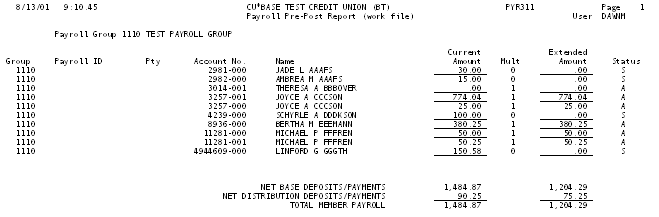
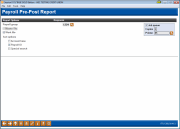
 to see a list of your credit union's configured
codes.
to see a list of your credit union's configured
codes.