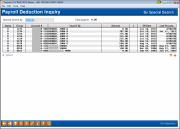Payroll Inquiry - by Special Search
|
Screen ID: Screen Title: Panel Number: |
PYR613-01 Payroll Deduction Inquiry By Special Search 1380 |
If Special Search By text was entered on the first inquiry screen, this screen will display base account and distribution data for all payroll groups. Data is sorted by the Special Search By field, then by account number.
-
The default contents of the Special Search By field is determined when the Payroll Group is configured, but it can be edited for each member at the time the member payroll record is set up.
To search for an item, enter a few characters into the Special Search by field at the top of the screen and use Enter to scroll the list to the first item that matches.
To view specific details about a payroll base deposit account and its distributions, select the item and use Enter to proceed to the final screen.
-
HINT: The “S” column represents the status of the item, either “A” for active or “S” for suspended. The “I” column represents IRA deposit codes for IRA account types.