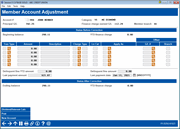Credit Card Account Adjustments
|
Screen ID: Screen Title: Panel Number: |
TECTBN-04 Member Account Adjustment 5354 |
|
Access this screen by entering a credit card account on the entry Member Account Adjustment screen and then pressing Enter on the warning screen to move to this screen.
This topic has identical information as the warning screen.
Click Here for Common Account Adjustments
-
Also refer to the Credit Card User Guide for more details.
If it becomes necessary to post a manual adjustment to a credit card loan account, such as to refund a fee, post a purchase from an exception report, or for other reasons, the CU*BASE Account Adjustment feature can be used to post transactions and payments against the credit card loan, similar to other loan accounts.
However, adjustments to credit card loans are a bit more complicated. Here are a few of the decisions that you will need to make when posting an adjustment to a credit card loan:
-
Transactions must be flagged as belonging to one of the charge type buckets (PU, CA, or BT) configured under the loan category. When you post an adjustment, you will need to designate to which charge type code the transaction belongs (such as PU999 or PU001). If more than one bucket is involved, you will need to post multiple adjustment transactions.
-
An adjustment can affect finance charges charged year-to-date or finance chargespaid by the member. (The difference between these two stored amounts represents unpaid finance charges.)
-
The adjustment can affect transaction charges charged year-to-date or transaction chargespaid by the member. (The difference between these two stored amounts represents unpaid transaction charges.)
-
When posting an actual transaction (such as a regular purchase, a credit for returned goods, or a balance transfer), you can designate in which line item on the member’s statement this adjustment will appear, either as a regular charge similar to transactions done elsewhere in CU*BASE or through FIS, or as a “miscellaneous adjustment.” This primarily depends on how you wish your members to see the item on his or her statement.
-
NOTE: Currently, adjustments can be done only through the “full” account adjustment program; Coded Account Adjustments are not available for credit card loans.
Below are field descriptions to help you complete all of the input fields on this screen. As with other types of loans, four additional data fields are provided so that you can perform file maintenance here along with posting the adjustment transactions.
If you are making an adjustment as a result of a prior transaction, remember that the Phone Operator History feature can be used to determine how a transaction was applied toward the various charge type buckets, so that your adjustment can be applied using the same bucket codes.
Keep in mind that Tran Codes 85 and 95 are regular payment and reversal codes and will always affect finance charges paid as well as the balance of the account. Tran Codes 82 and 92 are multi-purpose and can:
-
Adjust the balance and affect finance charges paid (Apply as FP)
-
Adjust the balance and affect finance charges charged (Apply as FC)
-
Adjust the balance and affect transaction charges paid (Apply as TP)
-
Adjust the balance and affect transaction charges charged (Apply as TC)
In many cases it may take a combination of two or three different adjustment transactions in order to affect all of the necessary balances. In many cases it may take a combination of two or three different adjustment transactions in order to affect all of the necessary balances.
Field Descriptions
|
Field Name |
Description |
|
Type |
Choose one of the following: 82 CREDIT
BALANCE ONLY 85 CREDIT
/ POST PAYMENT 92 DEBIT
BALANCE ONLY 95 DEBIT
/ REVERSE PAYMENT |
|
Amount |
Enter the amount of the adjustment. |
|
Description |
Enter the transaction description to appear on member statements and transaction history. |
|
Charge Type |
There are two fields here, one for the charge type (PU, CA, or BT) and the other for the charge type code number (999 for the default bucket, or another number to offset a promotional bucket). If more than one bucket should be affected, you will need to create multiple transactions (up to 5 can be posted at one time on this screen). If using Tran Code 85 to post a regular payment, this field is not required assuming you wish the system to apply the payment as it would normally using the configured matrix. If you do wish to specify a charge type on a regular payment, be sure to also complete the Apply as field. For all other transaction types you will need to designate which charge type bucket should be affected, depending on what end result you are trying to achieve on the member’s account. |
|
Apply As |
For all tran. codes except for 85 (regular payment), this optional field lets you designate which tracking “bucket” should be affected by the transaction. FC Periodic
F/C (Finance charges charged
year-to-date) FP Periodic
Paid (Finance charges paid
by the member) TC Trans
F/C (Transaction charges charged
year-to-date) TP Trans F/C Paid (Transaction charges paid by the member) Used for cash advance fees or other misc. transaction charges. PD Payments
MA Misc
Adj (Miscellaneous Adjustment) XX Purchase/CA/BT (Regular purchase, cash advance, or balance transfer) Affects which line in the summary section of the statement will include this transaction. |
|
OFFSET |
Enter the G/L account number and branch location number to be used as the offset. For example, if you are refunding a fee, this would be the fee income G/L. Except in very rare situations you should NOT enter the member G/L here. |
Common Account Adjustments
Given the complexity of adjustments to credit card loans, the best way to explain how to post them is to give some examples of common adjustments you might be called upon to make. Remember that G/L account numbers are examples onlyand will depend on your credit union’s chart of accounts and the specific situation. We recommend that you create 870.22 as your suspense General Ledger account.
#1 - Reversing a Payment Made to an Account in Error or Returning a Bounced (NSF) Check
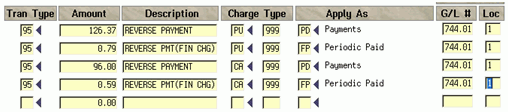
In this example, a payment was posted for $223.75 against the member’s account but it was later realized that it was paid on this account in error (or the check bounced and was returned NSF). The adjustment needs to reverse the payment and correct all of the buckets affected by the original payment, including finance charges paid.
The second and fourth transaction in this example are necessary to adjust the amount of finance charges (interest) paid when the payment was originally posted. This would be especially important to keep the YTD interest paid amount up to date on home equity credit card loans that are reported on a form 1098.
Remember that just like with other types of loans, if reversing a payment on an account that had a subsequent payment applied, you would not reverse the finance charge paid as the subsequent payment would automatically have paid any finance charges first before affecting principal.
We recommend that you create 870.22 as your suspense General Ledger account.
#2 - Posting a Regular Payment (No Delinquency Fine)
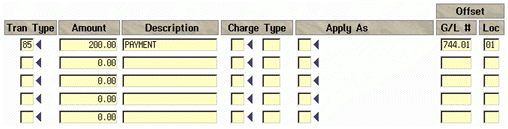
In this example we used Account Adjustment to post a regular payment of $200.00 on a credit card loan. The payment will be applied according to the payment matrix from the loan category configuration.
· Remember that this could also be done using Mail/Direct Post if you just receive a check in the mail. This type of adjustment would primarily be used when a payment was posted to the wrong account and you are now correcting that situation by posting the payment to the proper account.
#3 - Refunding Finance Charges the Member Has Already Paid
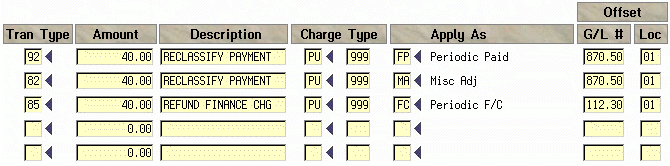
This example shows refunding $40.00 worth of interest (finance charges) that was overcharged from a previous period. Because the money was already paid by the member, you will need to reduce both the finance charges charged and paid and reclassify the payment to the correct bucket.
#4 - Refunding Finance Charges Not Yet Paid
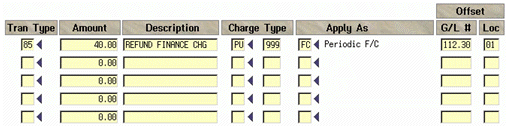
In this example, the member was charged a $40.00 finance charge in error, but it has not been added to the YTD paid. This transaction reduces the balance, reduces the amount of finance charges charged, and the income G/L for finance charge income is reduced by the amount previously booked.
#5 - Posting a Balance Transfer
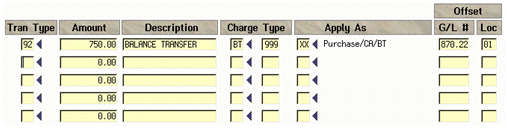
This example shows how to use the Account Adjustment feature to post a balance transfer transaction, such as to pay off a member’s other credit card balance.
#6 - Posting an Actual Purchase (from a FIS exception report)
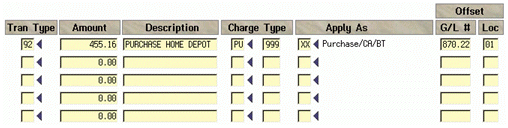
This example shows how a regular incoming purchase or other transaction could be posted so that it appears on the member’s statement to be the same as any other incoming transaction posted. The most common reason would be to post a purchase transaction that appeared on an exception report.
#7 - Refunding a Delinquency Fine Not Yet Paid
If the fine has been assessed but not yet paid, there is no account adjustment needed. Use Account Information Update (Tool #20) to edit the Delinquent Fine YTD Amount and Delinquent Fine Amount data fields to reflect the “refund” of the fine.
#8 - Refunding a Delinquency Fine Already Paid
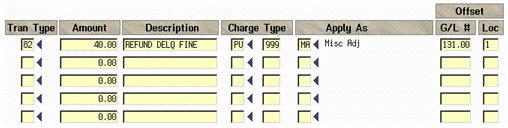
This adjustment refunds a delinquency fine that was already paid by the member.
IMPORTANT: The final step would be to edit the Delinquent Fine YTD Amount data field in the bottom half of the screen to reflect the refund of the fine.
#9 - Posting a Regular Payment With a Delinquency Fine
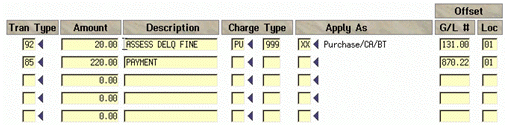
Remember that delinquency fines are not added to the account balance until they are actually paid, just like with other types of loans. For credit cards, you will first need to assess the fine to the account (increase the balance) then pay the fine (decrease the balance).
In this example, the Apply as code on the first transaction was set to “XX” because that is how a delinquency fine would ordinarily be handled by automated payment processes. You could choose to use “MA” if you wanted it to appear summarized in the “Misc. Adjustments” line on the statement summary (see Page 74).
IMPORTANT: The final step would be to edit the Delinquent Fine YTD Amount and Delinquent Fine Amount data fields in the bottom half of the screen to reflect the refund of the fine.
Annual Interest on credit cards will represent interest charged not interest paid. The field ANNINT will be updated when finance charges are applied or when account adjustments are made using ‘FC’. This is relevant only on credit cards tied to home equity where 1098 forms are produced.