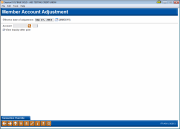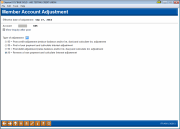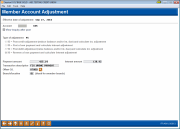Effective-Dated Account Adjustments (1): Adjustment Details
| Screen ID: |
TMBADJ-01 |
|
||||||
| Screen Title: |
Member Account Adjustment |
|||||||
| Panel ID: | 4811 | |||||||
| Tool Number: | 353 | |||||||
Access this screen by selecting Tool #353 Effective-Dated Account Adjustment.
-
Refer to the Effective Dating for Member Transactions booklet for complete details on using this tool.
This is the first of several screens used to post an effective-dated account adjustment. With this tool, you can post a debit (withdrawal/disbursement) or credit (deposit/payment) transaction to a member's account and have the system automatically calculate the adjustment to interest or dividends according to the effective date of the adjustment.
After entering a date and account number, use Enter and you’ll be asked to choose a transaction type. Then use Enter again and enter the amount and other details of the primary adjustment (the one on which you want the dividend or interest adjustment to be calculated). Use Enter again to proceed to the next screen.
NOTE: This feature cannot be used on transactions from a previous year.