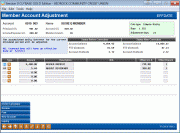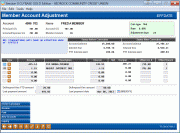Effective-Dated Account Adjustments (3): Post Adjustments
| Screen ID: |
TMBADJ-02 |
|
||||
| Screen Title: |
Member Account Adjustments |
|||||
| Panel ID: | 3819 | |||||
| Tool Number: | 353 | |||||
This is the final screen used to post an effective-dated account adjustment. Use F3-Review if you wish to go back to the previous Account Review screen.
-
Refer to the Effective Dating for Member Transactions booklet for complete details on using this tool, including special tips for posting to loan accounts, collecting delinquency fines, etc.
This final screen is used to make effective-dated adjustments to a member’s account and an offsetting G/L account. There are two formats to this screen: one for loans and the other for savings, IRA and checking accounts (certificates cannot be adjusted using this feature).