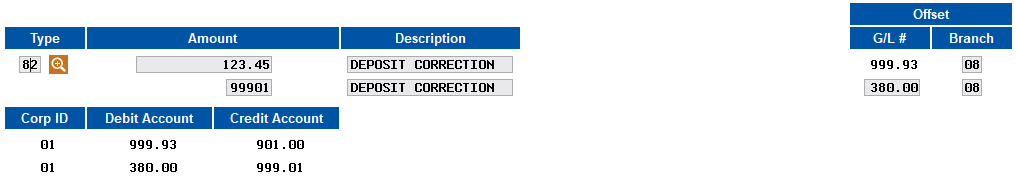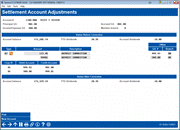Corporate Settlement Account Adjustments
|
Screen ID: Screen Title: Panel Number: |
TSECTB-02 Settlement Account Corrections 1570 |
|
Access this screen by selecting Tool #544: Multi-Corp Settlement Adjustment.
This tool allows your back office staff to post a member account adjustment where the member is one corporation but the G/L is in another corporation. This tool is available only for credit unions that use the multi-corp features of the core to process for multiple credit union corporations. (To access this tool, on the Home Page click the Custom button at the top of the screen.)
On the initial screen, enter an account number and Name ID (if required) and press Enter to display the second screen.
This feature works similar to the regular Member Account Adjustment system, except it is used in cases where you need the adjustment to be posted across corporations, using the configured corporate settlement G/L (999xx).
To choose a Transaction Type code,
click the lookup button  next
to the Type field and choose
from the list of codes that are appropriate for the account you are working
with.
next
to the Type field and choose
from the list of codes that are appropriate for the account you are working
with.
After entering the amount, description, and G/L accounts, use Enter to see the recap at the bottom of the screen, to verify that the proper accounts are being debited and credited. You can make changes now and use Enter again as many times as needed.
When ready, use Post Error Correct to post the adjustment to the member and the general ledger.
Example
In the following example, the member belongs to corporation 93, and the adjustment is to correct an incorrect deposit amount that was posted to teller over/short a few days ago.