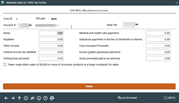1099 File Maintenance - 1099-M
|
Screen ID: Screen Title: Panel Number: |
U1099-04 1099 File Maintenance 3021 |
This screen appears when you choose the 1099-M form option on the initial 1099 File Maintenance screen.
Use this screen to enter or modify information to be printed on a 1099-M form for this member. Refer to current IRS guidelines for information about completing the fields on this screen. When done, use Enter to save and return to the previous screen.
-
Delete can be used to delete this entire record. BE CAREFUL. There is no confirmation for this feature. If this is done by mistake, simply reenter the SSN and year on the original screen and enter all of the totals as appropriate to recreate the record.