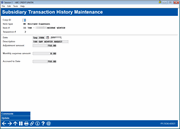Maintaining Subsidiary Transaction History – Detail
|
Screen ID: Screen Title: Panel Number: |
UALETR-01 Subsidiary Transaction History Maintenance 1634 |
This screen will appear when you use Edit on the subsidiary transaction history inquiry screen.
This screen is used to make an error correction on a transaction shown in the history for this subsidiary item (like using “White Out” on a paper ledger card). After all necessary corrections have been made, use Update to save the change and return to the previous screen. Use Comments to add a comment.
IMPORTANT: BE VERY CAREFUL WHEN MAKING ANY CHANGES ON THIS SCREEN! A correction made here will NOT affect the G/L or the balance of this subsidiary record; only the transaction history list will be changed. Any changes that are necessary to adjust the G/L or subsidiary record must be made manually. Changes here DO NOT affect the running totals on the history screen for subsequent transactions. It may be necessary to make adjustments to other history items to achieve accurate running totals. (Remember that entries can be made to the subsidiary ledger but not posted to the General Ledger if the G/L is already correct.)
Field Descriptions
|
Field Name |
Description |
|
Corp ID |
The corporation number for your credit union (usually 01). |
|
Date |
The month and year during which the original transaction occurred. |
|
Adjustment Amount |
Use this field to make any necessary corrections to the adjustment amount for this transaction history record. |
|
Monthly Exp. Amount |
Use this field to make any necessary corrections to the monthly expense amount for this transaction history record. |
|
Depreciated to Date |
(For Fixed Asset items only.) Use this field to make any necessary corrections to the amount depreciated to date for this transaction history record. |
|
Amortization to Date |
(For Prepaid Expense items only.) Use this field to make any necessary corrections to the amount amortized to date for this transaction history record. |
|
Accrued to Date |
(For Accrued Expense items only.) Use this field to make any necessary corrections to the amount accrued to date for this transaction history record. |
|
Net Book Value |
(For Fixed Asset and Prepaid Expense items only.) Use this field to make any necessary corrections to the net book value for this transaction history record. |
Buttons
|
Button |
Description |
|
Backup arrow (F3) |
Use this to cancel all changes and return to the previous screen. |
|
Use this to access a screen where you can make comments about the transaction. If an exclamation point appears on this button, this means a comment exists. |
|
|
Update |
Use this to save all of the corrections made on this screen and return to the previous screen. |