Copying Procedures and Tips
| Screen ID: |
UALLTX-01 |
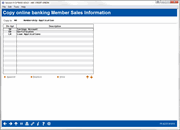
|
| Screen Title: |
Copy Tips OR Procedures OR Sales Information |
|
| Panel ID: | 6237 | |
| Tool Number: | Multiple | |
| Click here to magnify |
This screen appears when you use Copy from any of the Purpose, Procedures, or Tips configuration screens.
Use this screen to copy procedures, marketing tips, or purpose text already entered elsewhere, so you do not have to re-key the text. Once the text has been copied in, it can be modified as needed and the changes will affect the current product only.
At the top of the screen will be the product you are working on. Select any item in the list to copy the text from that product INTO the one you are working on, then click Append if you wish to add that text to the bottom of text you've already saved for the current product, or Replace to erase any text you've already saved for this product and bring in the copied text instead. (Use View to read the text before choosing to copy it.)
A confirmation window will appear, asking you use Enter to Copy.
Use Enter to continue; a second confirmation window will appear indicating that the paragraph has been copied, and you will be returned to your starting text configuration screen.