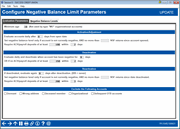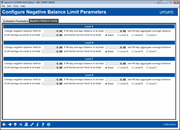Configuring ANR Scoring
|
Screen ID: Screen Title: Panel Number: |
UANRCFG-1 Configure Negative Balance Limit Parameters 1645 |
Evaluation Parameters
Negative Balance Levels |
This screen appears after using the Configure Negative Balance Processing feature (or ANR Scoring (F20)) on the Share Account Setup screen.
Helpful Resources
Learn how to remove a negative balance limit.
Learn how to change a negative balance limit.
For complete details on all of these fields, as well as all of the steps necessary to configure and activate ANR processing, refer to the Automated Non-Returns booklet.
Screen Overview
The settings on this screen control the conditions that will cause a member's Negative Balance Limit to be maintained automatically by the core. Activation, reactivation, and deactivation routines are run daily. This means that accounts are monitored daily, and actions are taken based on the parameters defined here and the member's status at that point in time.
NOTE: This feature is only available with checking accounts. Savings accounts do not support automated scoring at this time.