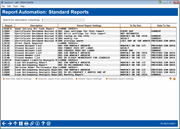Report Automation: Standard Reports
|
Screen ID: Screen Title: Panel Number: |
UARQSM-01 Report Automation: Standard Reports 4637 |
Access this screen by selecting Tool #759: Report Automation: Standard Reports.
Helpful Resources
Screen Overview
The Report Scheduler allows you to select and save the filters you use to run several commonly used reports and then set these reports to be run automatically daily, monthly or weekly, depending on the configured settings after beginning of day is run. Use this screen to view reports that support the automated feature, view your saved filters, and save new filters.
Learn more about the Report Scheduler Feature by reading the "Automated Reports and Queries" booklet. Especially important to read is the FAQ (Frequently Asked Questions) section included in the beginning of the document.
Also read extensive information about saving, retrieving and updating settings on this screen: Save Settings screen.
From this screen, select a report setting or a report and one of the following settings:
-
Add new settings: Select this to update or create new settings for a report.
-
Remove report from automation: Select this to change the report settings from “monthly” to “not automated.” The report settings will not be deleted.
-
Delete report settings: Select this to completely delete the report settings
-
Retrieve report settings: Select this to review settings, update settings, or to run the report with these settings.